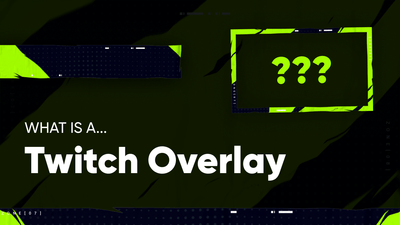What is a Stinger Transition?
Stinger Transitions, also known as Stream Transitions, are animated transitions between scenes in a stream. A scene shift occurs, for instance, when you switch from your gameplay footage to a BRB screen or from your starting screen to your main stream screen. Originally, the sports broadcasting industry was the one that pioneered the use of stinger transitions. Next time you watch any sports broadcast, take notice of replay cuts or highlight reels, and you will definitely see stingers.
Why You Should Use Stinger Transitions
Stinger transitions provide a fluid shift between scenes In addition, many of them use sound effects that play in rhythm with the transition animation to get people's attention more effectively. As a result, your stream looks more professional and gives a more engaging viewing experience. We advise using stinger transitions whenever possible because they provide a significant production value to the stream.
Obviously, stinger transitions themselves will not increase your following or make you more popular in any way. Still, when you provide a high level of entertainment value, including visual appearance — you boost your chances of being noticed and appreciated. Check out our stream blog, and this ultimate streaming guide on how to start streaming on Twitch in 2022 in particular, if you are interested in learning more about how to make other areas of your streaming experience better.
How To Set Up Stinger Transitions In OBS Studio
Because various streaming programs have different functionality and interfaces, the process of adding a stinger transition will slightly vary from one program to another. Let's go through the setup processes using OBS Studio as an example:
-
Begin by selecting "Stinger" from the dropdown menu that is located under the bar labeled "Scene Transitions”.
-
Write a name of your transition.
-
Choose your OBS transition file in the "Video File" box.
-
Adjust the "Time (milliseconds)" setting in the "Transition Point Type" field.
-
After placing your transition point in the corresponding area, click the "OK" button to save your changes.
-
Configure the audio parameters for your transition, and click the "OK" button.
-
Awesome! The stinger transition that you prepared is now ready to be used.
Where to Get Stinger Transitions?
Looking for cool transitions for your stream or video editing needs? Look no more! We provide a wide selection of varied themed stinger transitions, so you will find the ones that vibrate to the aesthetic of your channel. You can also get our fully equipped twitch overlay packs that have all kinds of assets, such as overlays, stream screens, alerts, stream labels, and much more. Our transitions work with OBS Studio, Streamlabs, and any streaming or video editing software.

Where to Get Free Stinger Transitions?
For those with a tight budget, we provide free full stream packages with all necessary assets, including, you’ve guessed it, stinger transitions.
Also, you can take your stream to the next level with our FREE Matte Transitions Pack with 10 awesome creative transitions for your stream or video project. These transitions are part of our Matte Transitions Mega Bundle and they work seamlessly with OBS Studio, Streamlabs, and any other streaming or video editing software.
How to Make a Stinger Transition?
Stinger transitions are essentially just video files that were created with the purpose of transitioning between different scenes in mind. The idea is that the video you want to create needs to have some layers of transparency because it’s actually how you see the scenes behind it. To be able to work with transparency in the video, you need to use some high-end video editing tools such as Adobe After Effects. If you have never worked with software of this sort before, it may prove to be challenging, but if you want to make your own distinctive stinger transitions, here is an excellent guide that you can follow:
In Conclusion
Stingers are used by all of the popular and well-established streamers on Twitch to make their broadcasts more enjoyable and engaging for their audiences. It’s a no-brainer that you stream will also stand out from the crowd by using stinger transitions!
Interested in gaining a deeper understanding of how the world of twitch streaming works and how it might benefit you? Check out our comprehensive instruction on how to grow on Twitch. You’ll encounter a number of challenges and roadblocks on the way to establishing a great career in streaming, but if you can keep your concentration and dedication to the trial, you will eventually be successful. And you can count on us to assist you with it. Kudos!