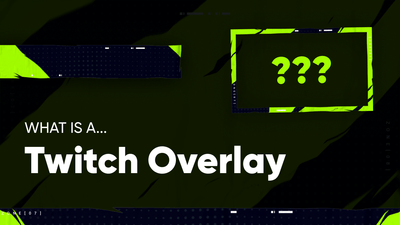With over 2.6 million concurrent daily viewers, Twitch stands as a main hub for streamers aspiring to connect with a wide and diverse audience. This comprehensive guide unveils effective strategies to amplify your Twitch channel's reach and engagement in 2024 and beyond. Drawing from a wealth of firsthand streaming experiences of our team and insights shared by both prominent and emerging voices in our community, we've curated a roadmap tailored for dynamic channel growth. Our advice spans five critical areas: Networking, Personal Branding, Technical Optimization, Going Live, and Growth Hacks.
Before we begin: this is a general guideline, and each point deserves a separate blog post, use it as initial step towards understanding the journey of growing your Twitch channel. Remember, the path to success on Twitch is marked by persistence, dedication, and continuous learning. As you navigate through these guidelines, let patience and consistent effort be your allies. Good luck!
Contents
- Networking
- 1. Collaborate with Other Streamers
- 2. Attend Community and Official Meetups
- 3. Contribute Valuable Content to Reddit
- 4. Join Twitch Communities
- 5. Promote Yourself On Social Media
- 6. Network on Twitter
- 7. Check Out Your Followers’ Channels
- 8. Clip a Shoutout You Made of Someone and Tweet it at Them
- 9. Raid Other Streamers Before Ending Your Stream
- 10. Don’t Follow-for-Follow
- Personal Brand
- 1. Create a Personal Brand
- 2. Upload Creative Stream Highlights to YouTube, TikTok, Instagram, Twitter
- 3. Mix up Your Content
- 4. Differentiate
- 5. Work on Your Personality
- 6. Watch Other Streamers
- 7. Draw Inspiration From Other Sources
- 8. Practice Talking to Yourself
- 9. Be Genuine
- Technical Aspects
- 1. Use High-Quality Streaming Equipment
- 2. Use Good GPU (Graphic Card)
- 3. Use Stream Overlays
- 4. Optimize Your Mic Settings
- 5. Optimize Your Webcam Quality
- 6. Use Twitch Inspector Tool
- 7. Take Care of Lighting
- Going Live
- 1. Interactivity
- 2. Stream Consistently
- 3. Set a Schedule
- 4. Create Entertaining Content
- 5. Keep Talking
- 6. Ignore Viewer Stats During Your Stream
- 7. Play With Friends
- 8. Ask Questions To Chat
- 9. Stream Intros and Outros
- 9. Stream for a Reasonable Amount of Time
- Growth Hacks
- 1. Set Yourself Goals
- 2. Don’t Stream Over-Saturated Games
- 3. Use a Catchy Stream Title
- 4. Add Graphics to Your Twitch Description
- 5. Save Videos and Clips to Your Twitch Account
- 6. Extract Highlights Right After the Stream
- 7. Invite Your Social Circle to Watch You
- 8. Play Online Multiplayer Social Deduction Games
- 9. Pay Attention to New Followers
- 10. Analyze Your Numbers
- 11. Know Where Your Traffic Comes From
- 12. Run Contests
- 13. Setup your own Discord server
- 14. Try Podcasting
- Summing up
Networking
While some new content producers are concerned about sharing viewers or being "overshadowed" by competition, others consider their rivals as allies.
1. Collaborate with Other Streamers
Collaborations are one of the most effective strategies to expand your audience. Find ones with no more than a 50% increase in concurrent viewing count above your own (if you have 30 viewers, look for those with 45 or fewer). Don't be hesitant to collaborate with broadcasters with a smaller audience than you. Collaboration with people who are amusing and have personalities similar to yours is more crucial. There are several places where you can find other broadcasters to collaborate with: popular discord channels, Facebook gaming groups, channels within your category, friends/other streamers in your game.
2. Attend Community and Official Meetups
Twitch holds official community Meetups all over the globe. Basically, it's a meet-together with crowds of up to 100 individuals sometimes. Meetups offer in-person friendships, sponsor networking, entertainment, and more. Get engaged in your community and support your local scene. You never know what kind of unique connections you'll make!
3. Contribute Valuable Content to Reddit
Browse a subreddit related to your subject and become a community member by assisting others or offering helpful information. If someone poses a question, respond with a well-written response that provides the answer the poster (and all other readers) seeks. Share your experience and create useful streaming-themed posts. But don't ask for views since this is considered spam. Rather, include your Twitch information on your profile. People who enjoy your material may come to your channel. Actually, Disguised Toast started his career just like that, check what he has to say about that in the video below.
4. Join Twitch Communities
Twitch communities assist streamers in developing a network and growing their audience. They help meet and interact with other broadcasters, find collaborations and join Twitch teams to expand a channel audience. There are numerous excellent Twitch communities. Take a closer look at some of these at Streamsentials.
5. Promote Yourself On Social Media
Streaming is only a component of a content creator's overall brand and community. Sure, you can use social media to announce when you go live and upload recordings of your streams. But still, there's so much more you can do to engage with your audience on social media and get discovered by new users. The primary purpose of the content you share is to give viewers a taste of what they can expect from your live stream, arouse interest, and spread your vibe. Share content on a regular basis, and maintain a consistent brand voice, image, and tone.
6. Network on Twitter
Pretend Twitter is the world's largest cocktail party, and you're always meeting new people and striking up small talk. Find other broadcasters you appreciate, tweet them, retweet, and favorite their content. Don't try to market yourself to people; instead, make actual contributions. Share memes, opinions on any topic, gaming-related stuff, funny observations, etc. Be proactive and enjoy the opportunity to chat with any person online.
7. Check Out Your Followers’ Channels
An organic follower is the best type of follower — someone really interested in and appreciates your content. So there's a good chance you'll get along pretty well. Keep an eye on the live streams that your followers produce and follow their activities on social media. This shows your audience that you care about them as people, not just a number contributing to your power. You'll also make amazing new friends and gain a greater understanding of your community.
8. Clip a Shoutout You Made of Someone and Tweet it at Them
Another great way to show gratitude to the viewers. This small action takes you about 20 min but, in exchange, strengthens your relationship with loyal fans. Be humble, and give credit where credit is due.
9. Raid Other Streamers Before Ending Your Stream
When your stream is about to end on Twitch, you can do a raid by directing your audience to another streaming channel. It is a fantastic way to connect with other streamers. Also, it helps your audience find new streamers to watch and brings the fact that you remember them even when you're not streaming. After the raid, send a Tweet thanking your viewers for watching your stream and telling them who you raided.
10. Don’t Follow-for-Follow
On Twitch, follow-for-follow, follow bots, and other forms of phony involvement are not worth it. These activities may result in your Twitch account being suspended or banned, as they violate Twitch's terms of service. You might see some short-term gains, but the risk is not worth it in the long run. Build meaningful connections and genuine friendships instead.
Personal Brand
A personal brand is an image that others have of you due to information linked to your name. This is something that will be recognized and perceived consistently by other people. Basically, having your own identity and staying true to it is what a personal brand is all about.
1. Create a Personal Brand
To begin, think about your own personality, image, channel style, how you engage with your audience, and even the types of games you'll be streaming when developing your personal brand. Your brand is a straightforward distillation of the most crucial aspects of your personality and your channel. Consider what others say and think about you. It includes both your talents and who you are, and it's how you set yourself out from the competition. What you stand for and what you do are both parts of your brand.
2. Upload Creative Stream Highlights to YouTube, TikTok, Instagram, Twitter
Spend some time after each stream clipping and/or highlighting the best 2–3 moments, then post them to your social media platforms. Clipping and sharing some of your stream's best gameplay or hilarious moments will assist in drawing attention to it and attract additional visitors.
3. Mix up Your Content
Streaming a range of games and forms of content throughout the week is a wonderful way to keep your stream from becoming stale. It keeps the audience engaged and attracts a broader range of viewers. You may spend some days playing retro classics and others playing recent releases. Or you could spend some days playing single-player story games and others playing multiplayer online games. You might even dedicate some streams to gaming while others are devoted to your non-gaming skills and interests.
4. Differentiate
Spend some time analyzing streamers who are similar to you. Consider what you admire about them and how you differ from them. The streamers that ascend to the top have something special about them. What are you doing differently? What element can you bring to each stream to catch the viewers' interest? Always ask yourself what you can do to stand out and how you can raise the bar; the inspiration is everywhere, and fresh ideas abound!
5. Work on Your Personality
This advice frequently leaves people scratching their heads, wondering how to achieve that actively. It's instinctive! Try new things in life; nothing can take its place. Try a new hobby and meet new people. Discover the culture, cinema, books, art, technology, history, philosophy. There are so many things to explore!
Consider your best quality and emphasize it. Don't be scared to take a piece of characteristics' someone you admire. We are all a complex mash-up of other people's personalities. It's natural to imitate the actions of those we respect. Just make sure you don't lose yourself in the process.
6. Watch Other Streamers
Aside from experimenting on your own to discover what succeeds better, become fascinated by streamers of all kinds. Even if the creators' niches are unrelated to what you want to accomplish, there are lessons to be learned from all of them. When you're on Twitch, look around and observe what works for other streamers, then consider how you may incorporate some of their ideas into your own work.
7. Draw Inspiration From Other Sources
The streaming experience is nothing more than being entertained by the person you admire. So don't take streaming it as a close thing-in-itself. Work on your charisma using various sources: sitcoms, stand-up, fiction books, personal blogs, distinguished people's biographies, interviews, and, most importantly, your life.
8. Practice Talking to Yourself
When you believe no one is listening, it's understandable to remain silent. Still, the majority of visitors will leave if you aren't communicating. It's unusual to speak to no one in particular and get no response. With practice and consistency, it will become easier. When the viewers start pouring in, the training will help you engage with them naturally, connecting with you as a person. To get some practice, change the category of your Twitch channel to "Just Chatting" and talk for the entire twenty minutes. Even if no one is paying attention, this focused effort will soon make blathering during your act a breeze.
9. Be Genuine
On your streams, try acting as if you were with your friends. Allow your personality to shine through. Don't try to pretend to be someone you're not because it will come across as insincere. The finest streams are when people appear completely authentic, engaging, and genuine. What drives you? In what areas do you excel? What impact do you want to have? There will be good days and bad days for you, but your loyal viewers will appreciate it if you keep staying true.
Technical Aspects
Entertaining communication with your audience is crucial. Still, to do so effectively, people must be able to see and hear you clearly.
1. Use High-Quality Streaming Equipment
Your streaming equipment selection is determined mainly by your objectives rather than a slavish chase of quality.
Basically, you need:
1. Streaming Device
A PC or laptop is the most common option. Alternatively, you can use your gaming console or smartphone to stream content. It depends on the type of material you create and the quality you want your stream to achieve.
2. Solid and Fast Internet Connection.
3. Audio Source
There are different options: built-in microphones (worst sound quality), 3.5 mm and USB microphones (simple to use and reasonably inexpensive), and XLR microphones (the highest sound quality, durable, require an audio mixer).
4. Video Source
Webcam, DSLR camera, camcorder, or action camera.
You may still require some additional streaming equipment, regardless of your streaming budget. A tripod for your video camera and an arm for your microphone, various connections to link audio and video sources, light stands and LED rings, a green screen (chroma key), etc.
2. Use Good GPU (Graphic Card)
A graphics card is the beating heart of any gaming PC, pouring forth wonderfully rendered pixels onto your screen. A graphics card has a number of effects on your stream. To begin with, it will have a visual impact on your stream. If you have a low-end GPU, you'll have to adjust the graphics settings on your game. You may also be unable to achieve 60 frames per second, which will harm your stream. Moreover, a GPU from the 20-series or newer can encode video for a stream, allowing the CPU to focus on other tasks and resulting in a more steady stream.
While there is no one-size-fits-all solution, you should balance performance, affordability, features, and efficiency choosing GPU. Because no other component has as much impact on your gaming experience as your graphics card.
3. Use Stream Overlays
Stream overlays enhance the stream appearance and distinguish the channel. Overlay becomes a streamer's extension and dedication to the channel and community. You should have an overlay on Twitch to devote time to your channel's visual presentation so you are more likely to stand out from the crowd and attract more attention from viewers. Learn what is stream overlay in this article.
Wondering where do streamers get their overlays? We've got you covered — browse dozens of free and premium premade stream overlays, alerts and transitions in our library for Twitch, Youtube and Facebook Gaming. Kudos!
4. Optimize Your Mic Settings
There are levels, filters, and a slew of other options for making your mic sound great for your audience... and it has to be as close to perfect as possible! You can get professional sound by playing around with some mic options in OBS studio. Pay attention to these settings: compressor, gain filter, noise gate, noise suppression.
5. Optimize Your Webcam Quality
When the image quality is blurred and distorted during a webcam broadcast, it can affect the viewing experience. So attend with these settings: frame-rate, pulsing autofocus, exposure, white balance, colors.
6. Use Twitch Inspector Tool
Utilize Twitch's Inspector Tool to analyze your stream quality. It's an excellent approach to ensure that your broadcast will run smoothly when you go live. After that, you can concentrate on the stream rather than worrying about whether you're dropping frames or having a connection problem.
7. Take Care of Lighting
Lighting is frequently overlooked while putting together an ideal stream setup. However, lighting plays a vital role in producing a steady and professional-looking broadcast; without it, your stream will suffer.
The most popular setup includes key lights (softbox or ring light), colorful LED lights or RGB floodlight for the background, and different night light projectors for the entrancing vibe.
TIP: good lighting is more critical than a good webcam.
Going Live
So, you're on air. What should you do now?
1. Interactivity
Interaction is a vital element in Twitch streaming. Communities grow around the performers, who provide an enthralling experience for the audience. Precisely because of a lack of interactivity, the vast majority of small streamers do not grow. So you should build your streaming experience on it.
2. Stream Consistently
Do you know that Twitch had researched users' viewing habits? They found out that the bulk of Twitch content is watched on a regular basis. It's similar to how you become used to a favorite TV show airing simultaneously every week. It's inconvenient when the showtime changes without your knowledge. That's the reason consistency is essential. It is also a fantastic way to prove that you will be streaming consistently and don't disappear. After all, you are an investment of your viewer's time. Still, our streamer friend, burnout is real — so don't sacrifice your rest time and IRL things to content creation.
3. Set a Schedule
Most people live on a schedule. It indicates that their prolonged leisure time frequently occurs at the same time. What does this imply for you personally? It's impacting how your fans gonna watch your content. Stream regularly, even if it's only a few hours a week, and stick to it. You don't have to stream at the same time every day; instead, identify times that work for you and stick to them throughout the week. Remember to post your schedule on your channel's page (as well as your social media pages!) so that your fans know when to tune in.
4. Create Entertaining Content
What is the purpose of watching a stream? To be entertained. Consider your favorite streamers. Why do you keep coming back to their channels? You admire what they do and say, how they behave and express themselves. They're charismatic, amusing, or simply entertaining.
So, if you want a dedicated audience who subscribes and watches every time you go live — be entertaining! Don't be scared; the more you broadcast and interact with your community, the easier it will be.
5. Keep Talking
It may feel strange at first to speak to a computer, but after a while, you'll become used to it. To grab attention, you must overcome the comfort of silence. Explain various aspects of the game, what you find interesting or not so interesting about it. Pose questions to the audience. Tell them an odd story about something that happened to you the past week. Even if no one is watching, use this time to practice giving game commentary.
6. Ignore Viewer Stats During Your Stream
Statistics, in general, cause a lot of people anxiety. If you watch it while you stream, it might quickly transform your mood. Sure, you get excited when the numbers are high, but you can also become disheartened when they are low, which can bring the entire stream down with it. Be aware of your numbers to determine when streams are succeeding and where the channel is headed in general. Still, if low viewer counts depress you, it's probably best not to watch them fluctuate during the stream and instead check your dashboard after it's finished.
7. Play With Friends
Having the support of your pals will help to infuse your stream with energy right away. You'll be able to speak and communicate with them on a personal level, which will attract people who are just passing through.
8. Ask Questions To Chat
Asking your chat what they're up to allows you to converse with them and respond to their stories, relieving some of the burden of new content generation from your shoulders. You can inquire about various topics, such as their favorite games. What are they playing right now? What are some of their favored things or pastimes? Try open-ended, thought-provoking queries like "What life lesson did you learn the hard way?" With this form of content, you may start a lively and in-depth discussion with your audience
9. Stream Intros and Outros
Having consistent intros and outros to your streams is professional and well appreciated. This may consist of a countdown and chatting during the first 15–20 minutes of your stream, followed by shout-outs and a raid at the end.
9. Stream for a Reasonable Amount of Time
What is the ideal length for a stream? The short answer — it depends. If you wish to go live on Twitch on a regular basis, we recommend starting with three hours three times a week. Still, always pay attention to yourself. It's OK to make your live streams shorter if you don't feel like going live for an extended time. Keep in mind that quality trumps quantity. Nobody wants to see streamers fall asleep because they're tired (unless it's someone like Ludwig going through epic subathon).
Growth Hacks
Testing, recognizing patterns, improving approaches, and seeing what works are all part of the growth process. Let’s discuss important things to make it more efficient.
1. Set Yourself Goals
The goal-setting theory states that actively defining goals improves your chances of success by increasing your productivity, motivation, and self-confidence surge. Unconsciously, you create streaming goals all the time: for example, you wish to reach a specific number of people or broadcast at least once a week. Acknowledge it and use goals intentionally to track your development and growth as a successful streamer. Thus you can establish a clear path to success when you know your objectives.
2. Don’t Stream Over-Saturated Games
Popular games like Call of Duty and League of Legends, while entertaining to play, are extremely tough for new streamers to get into owing to the high level of competition. Indie games and enjoyable party games, in our experience, are considerably more effective at raising the number of viewers.
There're a lot of tools for determining what to stream. That kind of software collects statistics from Twitch channels and viewers over time. It shows which games have a larger demand for views, how many channels actively stream the game, and which proportion of total channels own x percent of total views. This information is crucial to a beginner streamer wanting to expand their channel. Find it by searching analytics tools for Twitch users.
3. Use a Catchy Stream Title
Titles are a significant way to pique people's interest in your stream and express yourself to potential viewers. Consider going to a magazine stand and looking at the headlines; some will catch your eye more than others, picking your interest enough to investigate further. Here are a few pointers on how to write a clickbait title:
1. Use numbers (e.g., 21 Reasons Why I Keep Eating Chicken Dinners)
2. Make references to memes, dad-jokes, quotes by comedians, pop culture, in-game humor, and from other streamers (e.g., Fighting for Valhalla this Night. Playing Assassin's Creed, and Odin Is With Me)
3. Create Real-Life Challenges (e.g., 100 pushups for every loss in Fortnite)
4. Add any special events in Your Stream (e.g., Birthday Stream. Surprising viewers)
5. Use emotional adjectives and be Inviting to Visitors (e.g., Let's cook! Making the ugliest cake for a friend's party)
4. Add Graphics to Your Twitch Description
Panels are editable sections that appear beneath your Twitch channel's About section. They may be used to post brief introductions, link to your social network accounts, promote your own (or sponsored) products. Some common Twitch info panel types and purposes: About Me, Streaming Schedule, Donation Panel, Social Media Panel, Sponsor Panel, Merchandise Panel, etc.
5. Save Videos and Clips to Your Twitch Account
Make your own clips for quick laughs, shout-outs, and highlights to summarize streams for new viewers. It's one of the most effective ways to re-engage your audience and get your video shown/recommended to new people on Twitch.
6. Extract Highlights Right After the Stream
Spend 15 min after each stream clipping the few moments, then spread them through your socials. Trying to extract highlights from a multi-hour webcast is a nightmare. Instead, take advantage of Twitch's built-in highlighting features to capture those fleeting moments. Submit "/marker" to your chat whenever something good happens. You'll see that flag on the timeline when you open the Twitch video editor, allowing you to easily edit it out.
7. Invite Your Social Circle to Watch You
Ask your friends and family to watch your channel, even if you don't have a large following on social media. Many of them might show up to cheer you on in your new endeavor. Even if they aren't actively engaged, they will increase your viewer count. Thereby helping you rank higher in your category, making it easier for more potential viewers to find your content.
8. Play Online Multiplayer Social Deduction Games
Streamers get a lot of exposure through social games. They compel streamers to work together and generate entertaining stuff for the stream and highlights for YouTube. There are many examples of creators who started their entire streaming career with Among Us or SpyParty and becoming the most popular in the category just in a few months.
9. Pay Attention to New Followers
When someone subscribes to your channel, make it a point to send them a DM/whisper after the stream to thank them for the subscription and any other activity they provided during the stream. Check out their Twitch channel, YouTube channel, Twitter account, Instagram page, and so on. Wouldn't it be wonderful if someone took care of that for you?
10. Analyze Your Numbers
Numbers are a metric that can help you understand how your game selection, in-game timing, and stream behavior affect your channel. The most significant Twitch number to track is average viewers. It's critical that you understand what makes people stay the longest. Keep in mind that correlation does not imply causality. Examine all rational and emotional elements influencing the stream's performance, such as engagement, chat activity, the game you're playing, the time of day you're playing, your mood, and so on. You have a far higher likelihood of correcting an issue if you correctly diagnose it.
11. Know Where Your Traffic Comes From
Use stats to know the overall number of views of your live streams and the source of those views. For example, suppose the majority of views come from mobile devices. In that case, you want to make sure that your channel design and stream are optimized for mobile devices. Knowing the time zone of most viewers helps to schedule your broadcast better. Have an idea of where your growth is coming from at all times! You can strategize around duplicating those instances if you know where your development is.
12. Run Contests
There are a lot of different methods to do contests. The idea is to make people interested enough about your stream to tell their friends about it, resulting in many new viewers and a higher ranking. Explain to the audience how they can win or earn the prize — make a note of it in your profile and instruct the chatbot to post the rules in your chat. Remember, you should only enter giveaways if you enjoy them, as with most things in life.
13. Setup your own Discord server
Your Twitch followers will have a place to stick together if you create your own Discord server for your branded channel. Consider it a starting point for your own community, which you'll grow over time. You'll be able to interact with your viewers, play games with your subscribers, and get helpful feedback from individuals who are invested in your success. It's also useful for establishing connections with other broadcasters and potential viewers.
14. Try Podcasting
People listen to podcasts because it doesn't require their whole focus, so they may cycle at the gym or go for a run while still enjoying your material. So you can use podcasts to establish a community and build your following. Users of Twitch and podcast-listeners have a lot in common. They are typically youthful and knowledgeable individuals.
Summing up
That's all there is to it. So, with these points in mind, it's time to fire up Twitch, turn on your camera, and perform what you do best. Don't be disheartened. The road to success is long and winding, but you will eventually succeed if you stick with it.