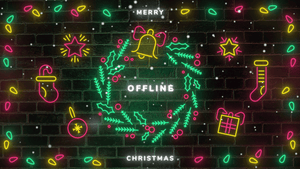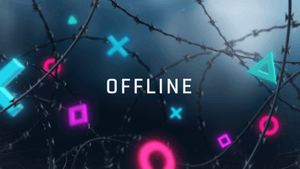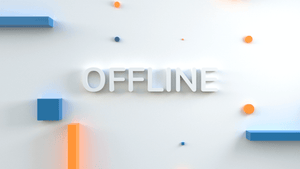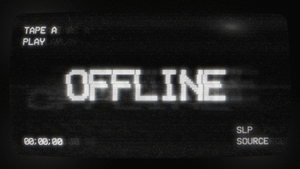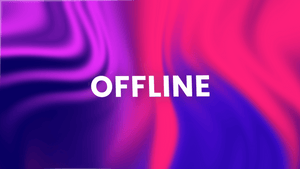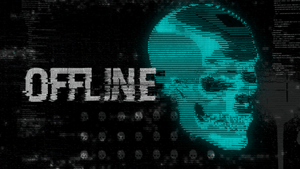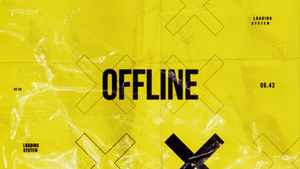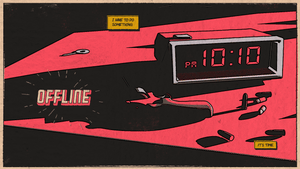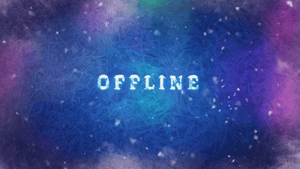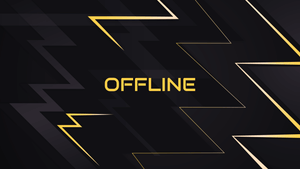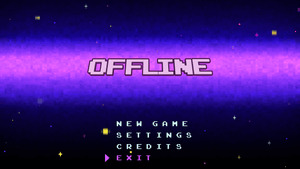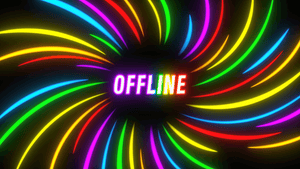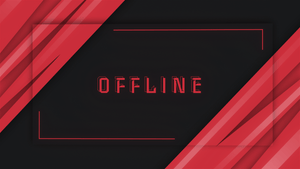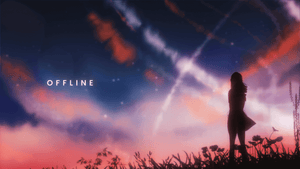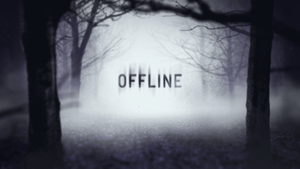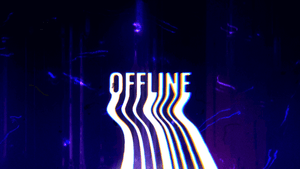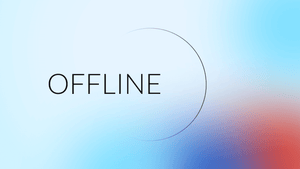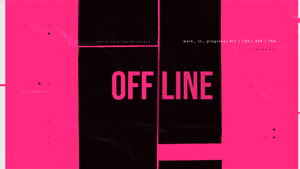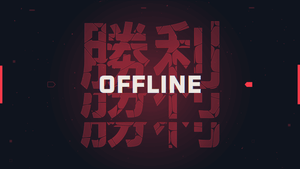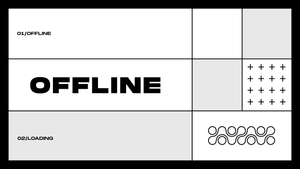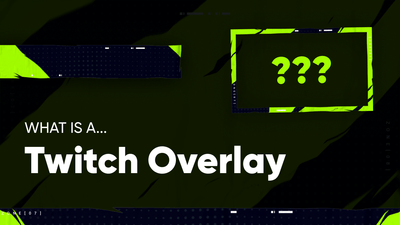Ink
Nexus
Christmas Neon
Razor
Gaming Zone
Figure
Japan
VHS
Flow
Neon Valentine
Hack
Crust
Warning
Retro
Noir
Winter Magic
Blaze
Purple Flow
Deluxe
Boost
Invaders
Halloween Stream
Rainbow
Smooth
Crystal
Silhouette
Mist
Rift
Melting
Drop Boys
Aperture
Shapes
Sharp
Slices
Bricks
Monochrome
Soft
Shape
Brave
Block
How to add an Offline Banner on Twitch?
- Log in to Twitch
- Click on your profile picture and press the Settings button
- Go to the Channel and Videos tab
- Click the Brand tab, scroll to the Video Player Banner section and press the Update button
- Click the Brand tab, scroll to the Video Player Banner section and press the Update button
- Click on Upload a Photo and choose your Offline Banner
- Woohoo, your banner is uploaded!