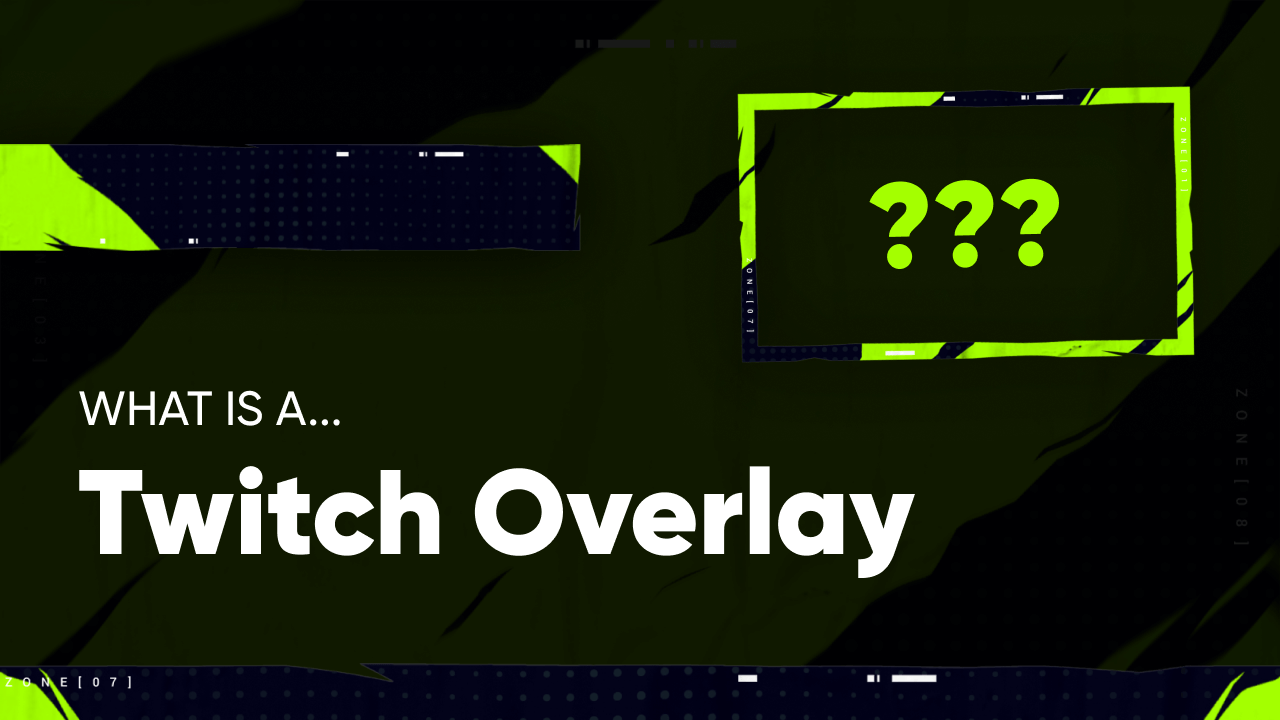
Take notice: as most people search for information about twitch overlays, we will talk precisely about twitch streaming. But no worries if you use any other streaming platform, the information in the article is generic and applies to all of them.
Do Stream Overlays Matter?

Stream overlay contributes to the communication of your personal brand with the audience. Basically it's a visualization of your personal brand, vibe and character. Both consciously and unconsciously it let users know who you are and what you do. If you're wondering if you need an overlay, the answer is yes. Sure, an overlay isn't required for your stream, but it does assist to set you apart from the millions of other streamers that compete with you every day.
There are ten basic reasons for using a stream overlay:
-
Overlay designs encourage your viewers to click on your live stream and videos at first if you don’t have thumbnail
-
It makes your stream look more professional
-
Stream graphics convey viewers to stay for longer
-
It boosts engagement and improves viewing experience of your stream
-
Overlay helps your viewers to see your stream status (For example, when you are away from the screen for a brief time you can use BRB screen)
-
Twitch graphics inspire to subscribe to your channel with special alerts when someone has subscribed, exclusive emotes for followers, call to action you can place on the stream, etc.
-
Twitch livestream design motivates your viewers to donate you (For example with donation goal bar or interactive labels with the latest donator’s nickname)
-
Overlays help to build brand recognition
-
Viewers more likely to retain as they have more information available about you and your stream
-
You can use overlays to collaborate with sponsors adding their branding on your live stream
What’s Included in a Twitch Overlay
When it comes to an overlay, nothing is a 'must,' however there are several options.
Stinger Transition
One to two second transition between scenes in your stream. They add huge amount of production value to your stream. Transition looks much more seamless and professional than things like a cut or a fade. It can enforce your branding on your viewer without being too distracting. Wonder where you can get one for your stream? Check our stinger transitions library.
Stream Offline Banner

Streamers place twitch offline banner when offline. It’s designed to show viewers something more attractive than a basic offline screen. Many banner designs come with unique elements, but some include social media handles and other useful info.
Stream Alerts
Enabling alerts is one of the simplest methods for streamers to appreciate their viewers' contributions. These on-screen images can do anything from greeting a new viewer for following to congratulating a Hype Train in chat. You may modify your notifications in an infinite number of ways to fit into your twitch stream.
Twitch notifications improve the overall look and feel of your stream. They may, however, be used for more than merely beautifying. Their primary purpose is to communicate while you might not have time to thank everybody who follows, donates, or answer questions about your stream schedule.
Common Twitch Alerts Types:
- New Follower Alert
- New Subscriber Alert
- New Donation Alert
- New Cheer Alert
- Host Alert
- Raid Alert
Discover fully animated twitch alerts for Streamlabs and Streamelements.
Stream Background

Changing the background of your stream using chroma key is another exciting way to upgrade your twitch streaming experience. With backgrounds you can set your creativity free, pick any background and isolate yourself from your natural recording environment.
Stream Screens

You will certainly need to prepare or rest before, during, and after the stream. Moreover, sometimes unforeseen circumstances can happen so that you can use several stream screens for this purpose.
Stream Starting Soon Screen

A stream starting soon screen is a great way to let your audience know you're getting ready to go live in a moment.
Stream Ending Screen

An ending scene gives you and your Twitch viewers a few extra minutes in conversation to simply chill and wrap up the session.
Be Right Back Screen

"Be right back," abbreviated BRB, is a term used by streamers to indicate that they will be away from their keyboard for a brief period of time. Instead of just leaving the game on, it's a good screen to use.
Intermission Screen
Intermission is a screen that appears during a break in the action. When you're in between games or just want to take a breather without exiting the stream, an Intermission screen provides a welcome change in your stream appearance.
Webcam Overlay
A webcam overlay is a border that sits around your webcam and separates your video from game footage.
Make your stream glow with our FREE animated neon webcam overlay pack. This bundle includes 9 different animated webcam overlays and allows you to customize colors directly in OBS Studio, Streamlabs, or any other streaming software.
Header Overlay
It's a multifunctional panel on the top of the screen that stays static during a twitch stream. It helps to communicate with your viewers in different ways. For example, you can locate your logo there or place the stream's name so new viewers get into it quickly. Also, it's possible to show the last donator's name, so viewers have more motivation to donate you.
Stream Labels
Text Labels

Text labels are similar to header overlay. These are static panels that display significant information: links on your social media or Patreon, streaming schedule, rules, link on community channel, FAQ, giveaways, games, merch etc.
Interactive Labels
Interactive stream labels are the same as text labels, but they update in real-time as your viewers engage with the stream. They can show a donation, latest follower, and other information.
Can I Make My Own Overlay?
Sure! You can use any graphic software for your PC or find some kind of online overlay-maker. But we wholeheartedly recommend you to save not only money, but nerves and time. In case you don’t have design skills, consider downloading a professional premade twitch overlay.
We have several free twitch overlays that work not only with Twitch but with Youtube and Facebook as well.
Network Connection Established! Nexus — a FREE graphics package for your stream! While the style of this pack leans towards scientific atmosphere, its soothing animation and calm color scheme allow you to use it in any situation. It includes all crucial assets — numerous Stream Screens, Overlays, Stinger Transition, Alerts and even more. Works great with Twitch, YouTube, Facebook Gaming and supports your favorite streaming software.
Get Dirty! Introducing Crust — a new FREE stream graphics package. While the foundation of this design is clean and bright, it gets to another level with grunge stylization. Use it for any fast-paced game — Action, FPS, Sports, you name it. This pack contains all the essentials — Stream Screens, Overlays, Stinger Transition, Alerts and even more. Supports Twitch, YouTube, Facebook Gaming and works with Streamlabs OBS, StreamElements and OBS Studio.
Conclusion
Stream overlays enhance the stream appearance and distinguish the channel. Overlay becomes a streamer's extension and dedication to the channel and community. You should have an overlay on Twitch to devote time to your channel's visual presentation so you are more likely to stand out from the crowd and attract more attention from viewers.












