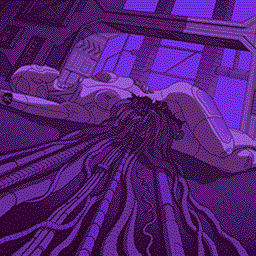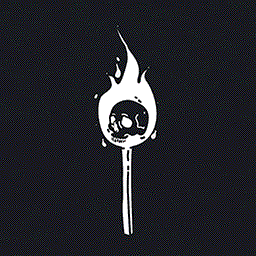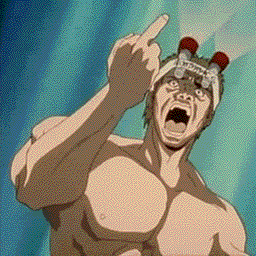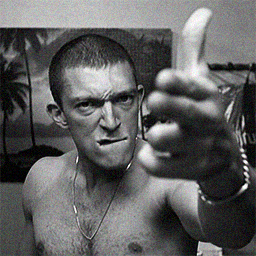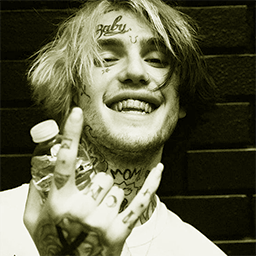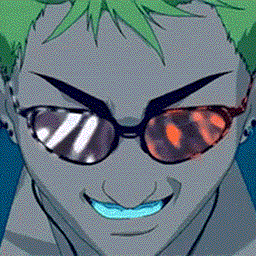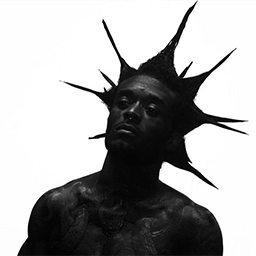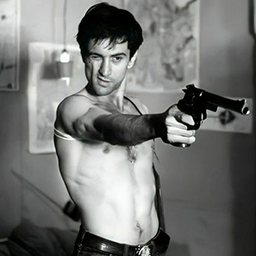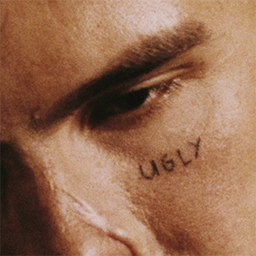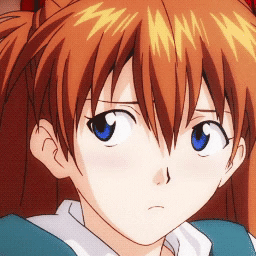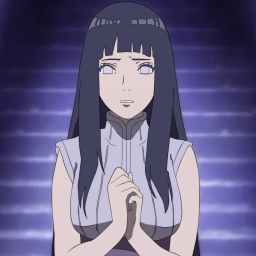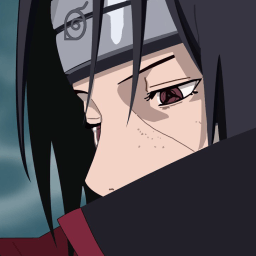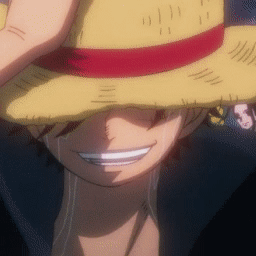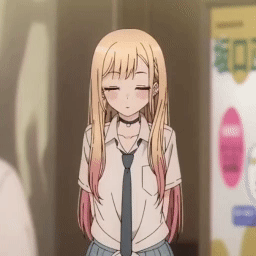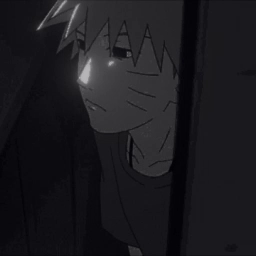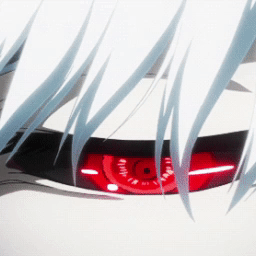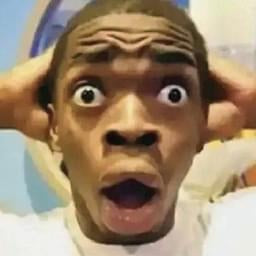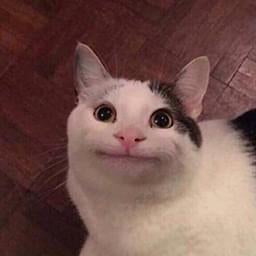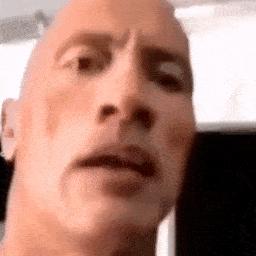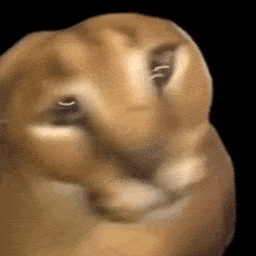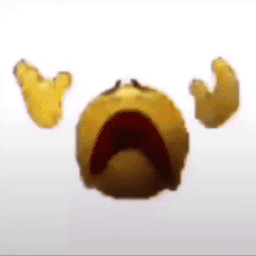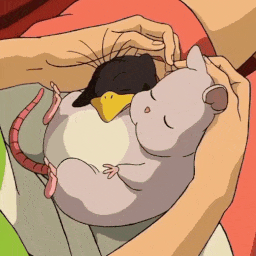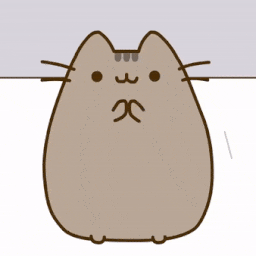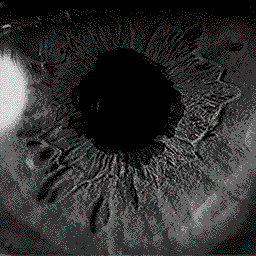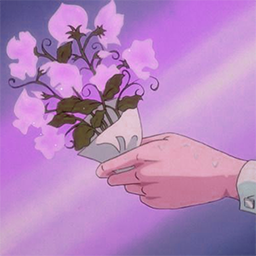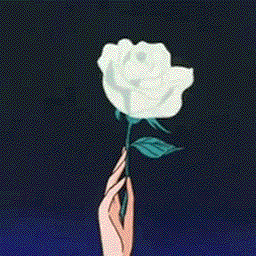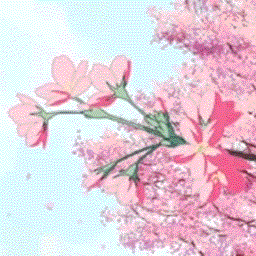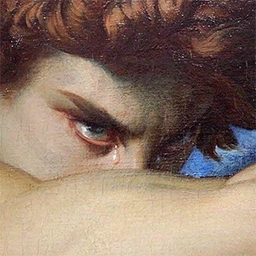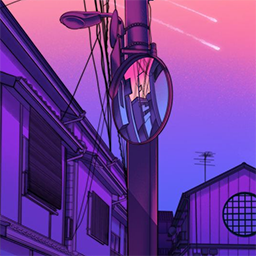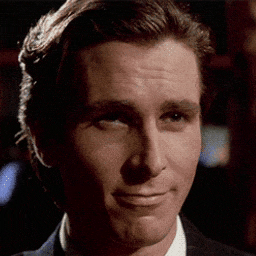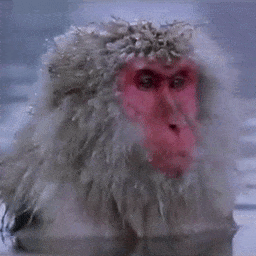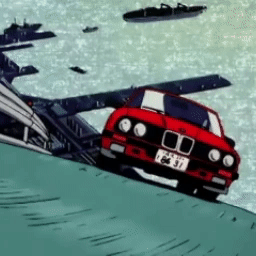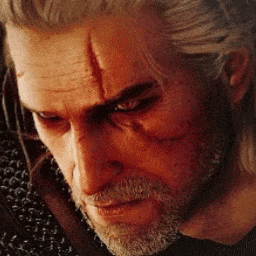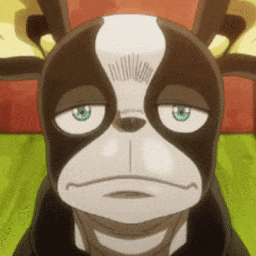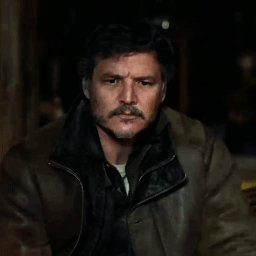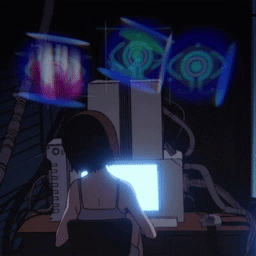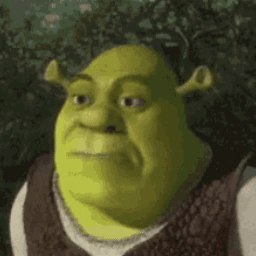Cool PFPS
A$AP ROCKY
Baby Nissan
Cigarette
Cyberpunk
Flaming Skull
GTO
La Haine
Lil Peep
Onizuka
Peaky Blinders
Piercing
Rockstar
Rust
Sony
Taxi Driver
Tyler Durden
Ugly
Zelenskyy
Anime PFPs
Aska Evangelion
Chisato Nishikigi
Chizuru Ichinoze
Eren Titan
Monogatari
Hinata Naruto
Itachi Uchiha
Kanade Beasttamer
Luffy One Piece
Marin Kitagawa
Mio K-on
Mob Psycho
Rem Rezero
Ryoku Matoi
Sad Naruto
Simon
Tokyo Ghoul
Vermeil In Gold
Funny PFPs
WOW
Witcher Chad
Speedrun
Smiling Cat
Rock
Doge Frog
Joker Cat
Howdy
Heisenburger
Goofy Cat
Floppa
Dorime
Disappearing Emoji
Rabbit Cube
Corn
Cat in a Hat
Banana Cat
Armed Frog
Cute PFPs
Sleepy Mouse
Sleeping Cat
Pusheen Cat
Curled Ears Cat
Hooded Cat
Frog
Flower Bunny
Fluffy Dog
Mushroom
Corn Cat
Combing Cat
Chill With Cat
Chewing Bunny
Cat With Teddy
Cat In a Hat
Сapybara
Cute Chick
Sleepy Cat
Aesthetic PFPs
Aesthetic
Colorful Mirror
Crying Girl
Dating
Eye
Flowers
Fog City
Kimono Girl
Moon Shine
Noir Boy
Pixel Landscape
Rose
Sakura
Sneakers
The Fallen Angel
The Great Wave
Tokyo Sunset
Trip
GIF PFPs
American Psycho
Anime Aesthetic
Aphex Twin Monkey
Sad Bart
BMW Anime
Dumb Patrick
Cowboy Bebop
Fenrir GoW
Gandalf
Gerald The Witcher
Gurren Lagan
Iggy Jojo
Joel The Last Of Us
Serial Experiments Lain
Lil Pepe
Phonk Dog
Pikachu Eat
Shrek
How to Change Discord Profile Picture?
- Go to Settings by clicking on a gear icon at the bottom-left side of the app
- Open the User Profile tab
- Press the Change Avatar button
- Choose your image
- Voila, your profile picture is updated
Frequently Asked Questions
What is the size of a Discord avatar?
The recommended avatar size for discord is 128x128 pixels but if you’ll upload a bigger or smaller image it will get resized automatically. You can upload JPG and PNG images for static avatars and GIF files for animated avatars in case you have a Nitro subscription. Take note that all discord profile pictures are cropped to a circle so make sure that your new avatar fits well.
How to download a Discord pfp?
- Open Discord in your web browser
- Find a profile that you want to get the pfp from
- Press Ctrl + Shift + C on Windows or Cmd + Shift + C on Mac OS to open the developer tool of your browser
- Move your mouse on top of the avatar and click it
- Copy the URL highlighted in the developer tool of your browser
- Paste it into a new tab and press Enter
- Right-Click on it and press Save Image As…
Why won’t Discord let me change my pfp?
Discord has a limitation on the number of times you can change your profile picture in a short period to prevent spam. So the most common reason for this problem is that you’ve probably changed your profile picture too often. Just wait for 10-15 minutes and you’ll be able to change your pfp again. In case it won’t work you can try rebooting your discord app or waiting a bit longer, for an hour or so.
How to get animated Discord pfp?
To get an animated discord profile picture you need to purchase their Nitro subscription. One of its perks allows you to upload animated GIF images as your profile picture.