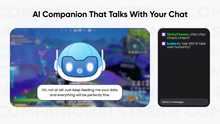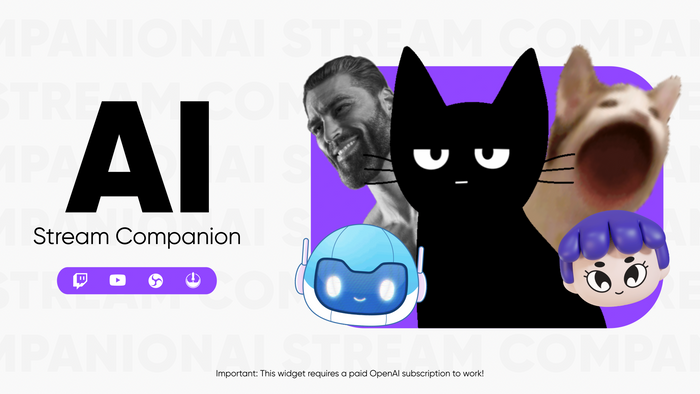About
Unleash the future of streaming with the AI Stream Companion! This innovative widget allows you to create a custom AI companion with a unique personality to engage your chat through text-to-speech and chat commands. Simply write a prompt to define its personality, and watch it come to life in your stream. Choose from 206 voices across 69 languages and further customize by uploading your own character images or selecting from three premade options. Designed for Twitch and YouTube, it’s hosted on StreamElements and compatible with any streaming software.
IMPORTANT: This widget requires a paid OpenAI API account to operate. Please read the setup guide before purchasing to avoid any unplanned costs.
What’s Included?
File Size:
0.1 Mb
You'll Get
-
StreamElements Widget for Twitch
-
StreamElements Widget for YouTube
-
Setup Guide
AI Features
-
Customizable AI Personality
-
Context-Aware Responses
-
Creative Response Tuning
TTS Features
-
206 Voices
-
69 Languages
-
Toggle TTS On/Off
Character Image Features
-
3 Premade Characters
-
Upload Custom Images
-
Animation Settings
Permissions and Commands
-
Custom AI and TTS Commands
-
Command Permissions
-
Command Cooldowns
Additional Features
-
Speech Bubble Configuration
-
Character Shadow
-
And More!
Take A Closer Look
How To Setup
AI Companion Setup Tutorial
Frequently Asked Questions
What is the difference between static and animated overlays?
Static versions of our overlays include mostly .png images with transparent background - it's a great choice if you don't want to overload your PC. Animated overlays, on the other hand, are packed with seamlessly looping videos with gorgeous effects and animations - that's your choice if you want to take your stream to the next level. But don't worry, our static packs have some animated assets that won't affect your PC's performance - alerts and stinger transitions are animated in any pack of your choice.
When will I receive my order?
You'll receive your order instantly after successful payment.
Can I get the source files?
Although we don't usually provide the source files, there may be some exceptions, such as customizable .PSDs or After Effects project files. You can find the relevant information in the contents section of each product page.
Where is my download link?
You can access your download link in 3 places: 1) Instant access after a successful purchase 2) E-Mail letter (don't forget to check your spam folder, if you haven't received the letter) 3) Orders section in your profile (if you have an account). If none of these work, please contact us with the number of your order through the beacon located at the bottom right corner of our website.
Can I get a refund?
Since your purchase is a digital product, it is deemed “used” after download or opening, and all purchases made on KUDOS.TV are non-refundable or exchangeable. Since the products made available here are intangible, there is a strict no refund policy. The onus is on you, as a consumer, to make responsible decisions about the purchases you make online.
My overlay isn't working, what should I do?
The most common cause of this problem is that your overlay's folder wasn't extracted to C:/ drive. Just extract the archive with your files directly to the C:/ drive of your computer, import your OBS scene files from there and everything will work straight away. In case you're still having issues feel free to get in touch and we'll do our best to help you!
Featured products
-
Customizable Vtuber Model
![Customizable Vtuber Model for Vtube Studio (Ready To Use)]() Sold out
Sold out- Regular price
- $29
- Sale price
- $29
- Regular price
-
$29 - Unit price
- per