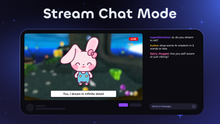About
Revolutionize your streaming experience with Nexi - your very own AI Streamer! This cutting-edge widget allows you to create an intelligent AI companion that engages your audience through voice and text interactions. Speak directly to your AI co-host using microphone mode, and watch as it responds to your viewers' chat messages, bits, and donations in real-time. Customize your AI companion with a unique personality and choose from 20 premium ElevenLabs voices or 206 free StreamElements voices across multiple languages. Enhance your stream's visual appeal by selecting from premade character images or uploading your own. Designed for Twitch and YouTube, Nexi runs on StreamElements and works with any streaming software.
IMPORTANT: This widget requires a paid OpenAI API account to operate. Please read the setup guide before purchasing to avoid any unplanned costs.
What’s Included?
-
StreamElements Widget for Twitch
-
StreamElements Widget for YouTube
-
Setup Guide
-
Customizable AI Personality
-
Context-Aware Responses
-
Creative Response Tuning
-
206 Free StreamElements Voices
-
20 ElevenLabs High-Quality Voices
-
Microphone Interaction Mode
-
Toggle TTS On/Off
-
6 Premade Characters
-
Upload Custom Images
-
Animation Settings
-
Custom AI and TTS Commands
-
Command Permissions
-
Command Cooldowns
-
Donation Reaction System
-
Direct Chat Responses
-
And More!
Take A Closer Look
How To Setup
Frequently Asked Questions
Featured products
-
Customizable Vtuber Model
![Customizable Vtuber Model for Vtube Studio (Ready To Use)]() Sold out
Sold out- Regular price
- $29
- Sale price
- $29
- Regular price
-
$29 - Unit price
- per