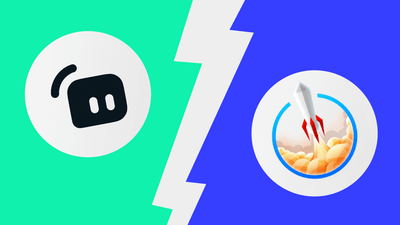Choosing the right broadcasting software is crucial for anyone looking to dive into the world of live streaming. In this article, we focus on two significant contenders: OBS and Twitch Studio. By comparing their features in detail, we aim to assist you in determining which software aligns best with your streaming requirements. Our goal is to simplify your choice, providing a clear, concise comparison that guides you toward the optimal tool for your live streaming endeavors. Let's explore what these tools have to offer, and find out which one is the better match for you.
What's The Main Difference?
|
Feature |
OBS |
Twitch Studio |
|---|---|---|
|
Target Audience |
Advanced users |
Beginners |
|
CPU Usage |
Lower |
Higher |
|
Ease of Setup |
More complex at the start |
Easier, automated setup |
|
Cost |
Free |
Free |
|
Compatibility |
Multiple platforms and operating systems |
Twitch only, Windows only |
|
Customization |
Highly customizable |
Limited |
|
Multistreaming |
Possible with additional setup |
Not supported |
|
User Interface |
Functional, less intuitive |
User-friendly, intuitive |
|
Features |
Extensive, advanced |
Basic, streamlined for Twitch |
|
Automatic Settings |
Manual configuration required |
Automatic based on internet speed |
The main distinction lies in targeting two different types of customers. Twitch Studio is simple and user-friendly, with enough automatic settings, making it an excellent option for beginners who care about the exterior and want to run their first Twitch stream without the hassle. In contrast, OBS provides far more advanced functionality. The ability to adapt it to the specific requirements of each individual, thanks to its open-source code and a wide array of functionality, makes OBS one of the best choices in the long run.
OBS

Open Broadcaster Software, or OBS, is the forefather of all present-day streaming software, so you may have heard of it before, even if you're a newbie to streaming. OBS is completely free and open-source, so you can download and use it straight away, alter its code, or add self-made plug-ins. Although some may find it unfriendly at first sight, don't be biased by your first opinion because this encoder is deservedly considered one of the best options, with many handy features to help you boost the level of your stream at no extra cost.
Pros
-
High number of compatible and free plug-ins
-
Simple installation
-
Consistent updates
-
Easy to use after the first time
-
Completely free with no watermark
-
Open-source code
-
Minimal CPU impact
-
Fully customizable interface
-
High-quality performance
-
The most extended list of supported streaming platforms
-
Advanced settings
Cons
-
A bit hard to set up at first
-
Lacks clarity of user interface
-
No multistreaming function
Twitch Studio
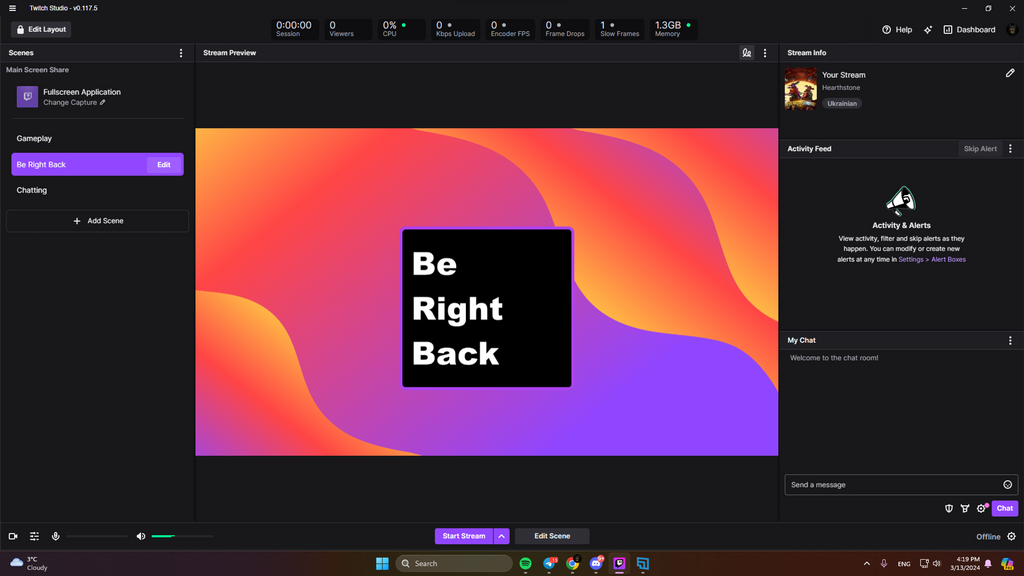
As you might have guessed, Twitch Studio is a streaming software provided by Twitch and specifically designed to satisfy new platform streamers' needs. Intuitive interface and pre-made scenes are made to make the user experience straightforward, guided, and smooth. If you don't have any broadcasting background, Twitch Studio will help you get started by offering complete guidance and providing automation for most of the processes.
Pros
-
Friendly and impressively easy interface
-
Comfortable and quick setup process
-
Built-in alert system and chat
-
Automatic stream settings based on your internet speed
-
Direct Twitch integration
-
Automatic game detection
-
Advanced audio mixer feature
Cons
-
Takes up a bit too much CPU power in comparison to OBS
-
Only compatible with Twitch and thus doesn't support multistreaming
-
No mobile version
Similarities
-
OBS and Twitch Studio are live streaming tools sufficient to meet the basic demands of most users.
-
Both encoders are free to download, which means you can count on them on a shoestring budget. It's a great advantage, especially if you're a beginner, but it makes sense to stick with free tools if they provide functionality, even if you're a pro.
-
OBS, as well as Twitch Studio, is compatible with Windows, macOS, and Linux.
Differences
-
The idea behind the Twitch Studio app is to make it as simple as possible for new people to get started, so the primary goal of creators is to relieve the burden of setting up a broadcasting program for the first time. Streamers will outgrow the need for Twitch Studio when they gain knowledge and experience, and it doesn't upset the creators at all. That's the point – to encourage new faces to immerse themselves in the world of streaming, not necessarily to keep them on the hook permanently.
-
When you choose Twitch Studio, you're stuck exclusively to Twitch, while OBS can be used with an almost endless list of platforms, including YouTube, Facebook, TikTok, and more. So, if you're searching for adaptability, OBS comes out on top.
-
In comparison to Twitch Studio, OBS stuns with its customizability. Hotkeys, overlays, transitions, and other widgets – all these features make your content more catchy and recognizable, and you can feel free to experiment with them with OBS. In many cases, you'll need to spend more time adjusting all the settings and occasionally using third-party programs, which may seem like extra trouble. However, spending time setting up is a consequential fair pay for its versatility, and you should learn it down the road if you think of a long-term streaming career.
Wrapping It Up
In terms of functionality and overall range of abilities, the obvious winner is OBS. The idea of simplicity and user-friendliness behind Twitch Studio is its most significant benefit and drawback at the same time because it leads to a deficit of customization and efficiency. If you want an easy start, Twitch Studio offers the bare minimum for a newbie and even more. It gives you an overview of how streams generally work and how to use widgets, scenes, and sources. Still, if you think about streaming as a stable hobby or even a possible career choice, we advise exploring OBS or other professional encoders. Сheck out our articles with the comparison of OBS and Streamlabs, StreamLabs and StreamElements, or OBS and XSplit to form the final decision towards streaming software and go live!