
Have you ever been thinking about setting up donations for your stream? Or maybe you've considered getting some interactive widgets, stream overlays, and loads of other stuff that all popular streamers use?
Two of the most popular streaming solutions — Streamlabs (formerly Streamlabs OBS or SLOBS) and Streamelements can help you with everything mentioned above and even more. If you find yourself facing the choice between these two options, we'll compare their features, performance, interface, and more to help you make this decision easier.
What's the Main Difference?
|
Feature |
Streamlabs |
StreamElements |
|---|---|---|
|
Software |
Has its own streaming software |
Uses OBS Studio with a plugin |
|
CPU Load |
Higher |
Lower (Cloud-based) |
|
Ease of Use |
Easier for beginners |
More setup required |
|
Streaming Tools |
Extensive library, some paid options |
All tools and overlays are free |
|
Donations |
Many payment options |
Limited payment options |
|
Multistreaming |
Supported |
Not supported |
|
Merch Store |
Available |
Available |
|
Mobile App |
Full-featured, including iOS and Android |
Android only, more limited |
|
Chatbot |
Comprehensive features |
Flexible and customizable |
|
Overlay/Widget Editor |
Intuitive, but some features are paid |
Free, but can have bugs |
The main difference between Streamlabs and Streamelements is that Streamlabs has its own streaming software, which is easier to use. On the other hand, StreamElements offers cloud-based overlays and widgets, but you need to install a plugin on top of OBS Studio to make that work.
Streamlabs
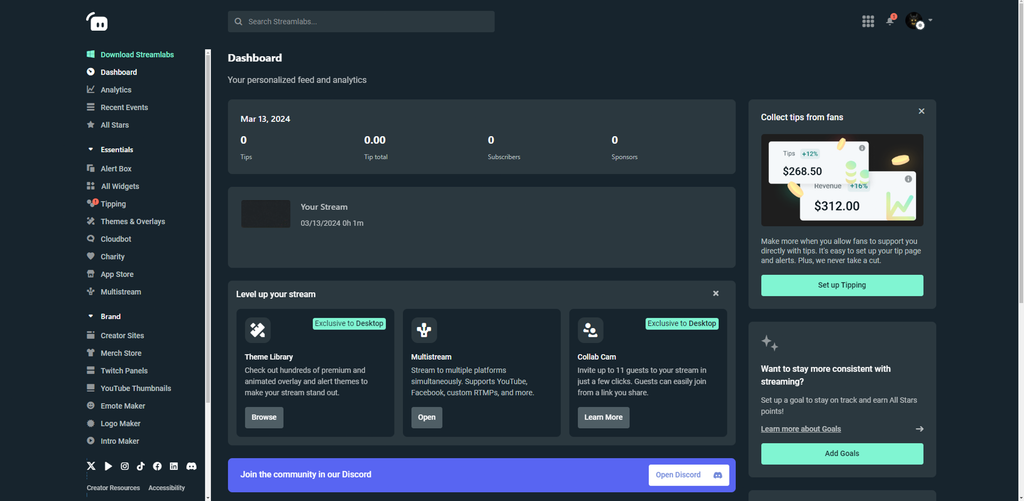
Streamlabs is a live streaming software with a whole ecosystem of tools required to run a successful broadcast. Being founded in 2014, it has expanded functionality and developed a firm name along with a huge community.
Streamlabs is positioned as a default choice for beginner live streamers and proves it with its simple interface and handy onboarding process. However, it provides much more than entry-level creators might need, and helps stream your content across multiple social media platforms, such as Twitch, YouTube, Facebook, Trovo, and TikTok, to name a few.
Beyond the broadcasting software, Streamlabs offers donations, widgets, apps, overlays, creative assets, and other tools for your streaming channel. Additionally, they have an app for streaming from your mobile devices, a chatbot to keep your chat under control, an on-demand merch store, and much more.
Pros
-
Very easy to get started
-
Extensive library of stream overlays with free options
-
Multistreaming
-
Many payment options for donations
-
Many customizable widgets (alerts, progress bars, chatboxes, etc.)
-
Lets creators make a merch store
-
Internal App store with handy tools
Cons
-
Many features are accessible only with their paid Prime subscription
-
Higher Load on CPU
StreamElements
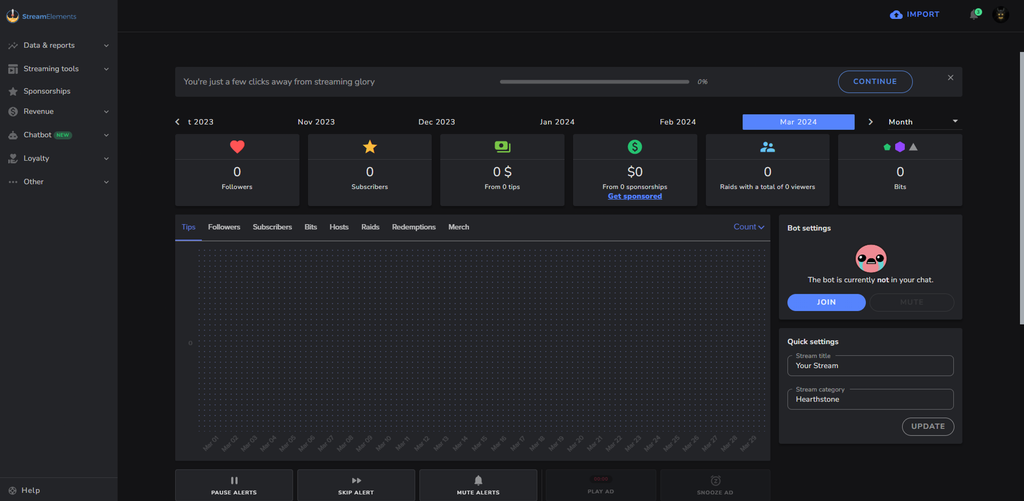
StreamElements is a live-streaming solution that works with the most popular broadcast services. Since its foundation in 2017, it has become as popular as Streamlabs. Beyond basic donation, chatbot, and widgets functionality, SE provides an excellent cloud-based streaming tool that integrates with Twitch, YouTube, Facebook, and Trovo! StreamElements is hosted online and works with OBS rather than having its own version of OBS, like Streamlabs. This difference may seem unimportant, but it loads your CPU less, which can be a very important factor to consider.
Pros
-
Free cloud-based stream overlays
-
Flexible chatbot
-
Lets creators make a merch store
-
Loyalty program
-
Dozens of customizable widgets
-
Mobile app for Android
Cons
-
No native streaming software
-
Limited payment options for donations
-
No multistreaming
-
No mobile app for iOS
-
Overlay and widget editors have occasional bugs
Differences
Streamlabs and StreamElements have dissimilarities you need to consider while deciding which one to use for your live streams.
-
The principle of operation is the critical difference between Streamlabs and StreamElements. StreamElements is a cloud-based tool that suggests adding designs to your stream as browser sources in your streaming tool (such as OBS Studio or even Streamlabs Desktop). In contrast, Streamlabs provides a full-fledged streaming software based on the open-source code of OBS Studio. It means that Streamlabs is hosted on your desktop, while StreamElements is hosted online and designed to work with OBS Studio as a plugin.
-
Both Streamlabs and StreamElements provide premade templates for your overlays, alerts, or widgets. However, with StreamElements, all of them are completely free, while with Streamlabs, you have to pay for some overlay templates.
-
Streamlabs accepts credit and debit cards, Unitpay, PayPal, Skrill, Coinbase, and various other payment options. StreamElements provides fewer payout choices, only accepting PayPal and credit or debit cards.
Similarities
When it comes to designing overlays, there are plenty of similar features between these two!
-
Both Streamlabs and StreamElements provide premade templates for your overlays or alerts.
-
Alerts are almost an essential aspect of the streaming experience. Streamlabs and StreamElements have various types and an option to customize them as you want: you can choose templates, gifs, and sounds for the alerts for free!
-
Both include donation options for streamers and work in the same way. If you create a personalized donation link using one of these tools, your viewers can send you contributions with its help. And the best part is that neither Streamlabs nor StreamElements take a fee from your donations, so the only possible payment is the transaction fee, depending on the payment method you select.
-
Streamlabs and StreamElements both know that well-moderated stream chat helps grow your audience and how hard manual moderating can be. For these reasons, they offer comprehensive chatbot functionality, including the option to prevent inappropriate messages and spam and to add timers, commands, and loyalty programs to increase your audience's engagement.
Final Words
Both platforms provide reliable tools to assist you in running a professional-looking live stream. The core of the meal of choice is entirely personal, so it all comes down to your preferences and needs – the final decision is yours!



