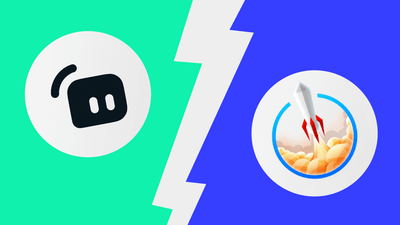Choosing the right streaming software can seem like a daunting task if you're just starting out in the live-streaming world. In this guide, we'll explore OBS and XSplit — two of the heavyweight contenders in the streaming software league. We'll dissect their features, strengths, and weaknesses, and see how they stack up against each other. Our goal is to arm you with the information you need to choose the tool that best matches your streaming ambitions and technical needs. Let's dive in and find the perfect fit for your setup!
What's The Main Difference?
|
Feature |
OBS |
XSplit |
|---|---|---|
|
Ease of Use |
More complex setup |
Easier for beginners |
|
CPU Usage |
Lower |
Higher |
|
Customization |
Highly customizable |
Limited, simpler customization |
|
Multistreaming |
Requires plugins |
Directly supported |
|
Video and Audio Quality |
High quality |
High quality |
|
Pricing |
Free |
Free limited version, premium plans |
|
Integration |
Manual platform setup |
Easier platform integration |
|
Additional Features |
Open-source, extensive plugins |
Green screen, direct streaming features |
|
Layout Design |
More freedom in layout design |
More rigid layout |
The best streaming software is a matter of taste and primarily depends on the specific needs of each user. Still, XSplit is easy-to-use and, therefore, great for newbies who want the streaming process to be as clear and straightforward as possible. OBS is a go-to choice for those who aspire to freedom of customization and want to control streams thoroughly.
OBS

OBS, which stands for Open Broadcaster Software, is the very first project for live streaming and recording videos. Its power lies in being open-source and utterly free while compatible with multiple extensions, plug-ins, and many other advanced features. It allows you to customize your stream to the hilt, but it doesn't imply any automatic settings, which means that you will need to determine them personally.
Pros
-
Minimal usage of CPU
-
Variety of compatible plug-ins
-
Updates frequently
-
Free and open-source
-
Customizable layout
-
Integrated chat
-
Relatively straightforward to use
-
High-quality performance
Cons
-
A bit hard to set up at first
-
Extra functionality is only your responsibility
-
Single platform streaming
XSplit

XSplit is a live-streaming tool with a recognizable name established to create professional-looking videos. Beyond question, with its help, you can record and broadcast your gameplay in high quality. But its distinctive feature is taking care of streamers of all kinds, including business branches. It means you can simultaneously satisfy your streaming career needs and corporate requirements like hosting interviews or workshops, making virtual events and presentations, and much more. In contrast to OBS, XSplit is not open source, and its free version is too finite, but when you don't want to spend time trying to master all settings yourself, you get a good value for money.
Pros
-
Easy and intuitive, thus great for beginners
-
Allows multistreaming
-
Diverse additional features, including an integrated green screen and direct streaming to Twitch or Skype
-
Multiple options for optimization of video and audio
-
Includes x264 and x265 codecs and 4K 60 fps streaming, which is ideal for YouTube
-
4 Premium plans with pricing from $60 to $230 to choose the best ratio of price and features
Cons
-
The free version is severely limited
-
Indelible watermark for trials
-
Higher load on CPU
-
Limited capacity to design layout
Similarities
-
XSplit and OBS are widely used programs for live streaming, capable of screen sharing and capturing videos.
-
They provide you with plug-ins, essential to expand the range of platform functions and customization scope. OBS has more, but XSplit's plug-ins are quality-assured and coherent.
-
XSplit and OBS offer a seemingly endless list of supported streaming platforms, such as Twitch, YouTube, TikTok, Facebook, and more names beyond your expectations.
Differences
-
If you are searching for software that wouldn't heavily load your PC, OBS is likely a better option. XSplit uses a bit more resources than OBS, which may seem immaterial, but it is the first factor you should consider to take care of your computer.
-
OBS offers more file formats, while Xsplit has more video codecs options, like x264 and x265, which are perfect for YouTube.
-
You need to buy the premium version of XSplit to get most of its functions, and OBS is completely free. Of course, XSplit has a free plan with the watermark, and you can test this software before purchasing, but you won't see even half of the potential using it.
-
Connecting your account to streaming platforms is easier for XSplit, and it even offers an opportunity to upload your streams directly on Twitch.
-
OBS gives you much more customization freedom which boils down to being an open-source app. However, it's not an advantage for those who want a more accessible and simple experience because XSplit is noticeably easier to use, partly because it's not open source.
-
XSplit offers more ready-to-use features like a simulated green screen and straightforward tools organization on one monitor to make the streaming process smooth to the point where you can almost do it with your eyes shut. OBS cannot boast such a sleek interface and requires an additional monitor, but it's relatively straightforward after the first setup.
Wrapping It Up
Deciding between all the options in the streaming software market is undoubtedly challenging, but hopefully, this comparison helped you sort things out. Each variant is worth your attention, and there's no clear winner, as OBS and XSplit are great tools, but they're made for different kinds of target audiences. Nevertheless, if you realize that you need more options, check out comparison articles of OBS vs. Streamlabs and Streamlabs vs. StreamElements to determine a super winner and eventually start your streaming career!