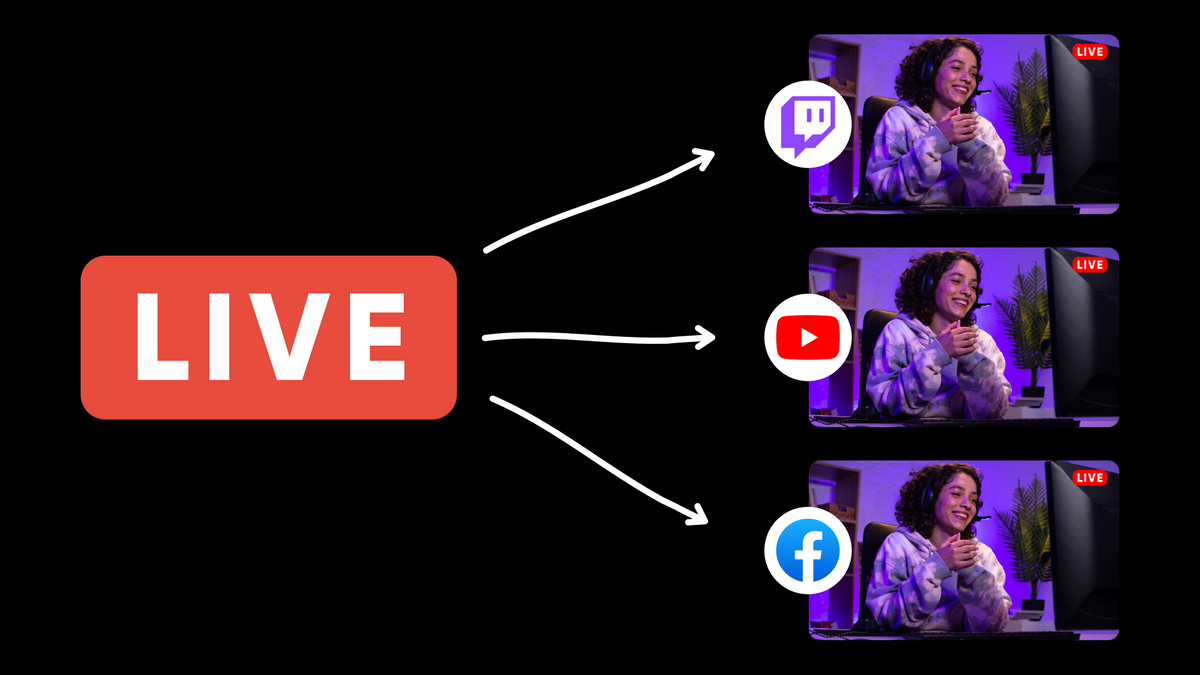
If you've ever asked yourself which broadcasting platform to choose for your streams and pondered over this question for a while, there's a perfect solution — multistreaming! It might be extremely challenging to succeed as a streamer if you use just one platform, and multistreaming helps to solve this problem – it allows you to broadcast to many platforms at once, giving you a quick pathway to reach a wider audience and new potential subscribers.
Today, we'll discuss the pros and cons of multistreaming, as well as ways of using it to your advantage. Fortunately, it's easy as pie, and you'll find that out for yourself after reading this guide!
What is Multistreaming?
Multistreaming is the simultaneous distribution of live video content to several platforms. For example, if you're streaming on YouTube and decide to duplicate footage for your Twitch followers concurrently, you're already multistreaming. Since your stream is visible in numerous destinations, it's more likely that someone will come across it, which means your views and following increase for the same amount of effort. Moreover, if one of your streaming platforms has some issues, people can still watch your broadcast on another one.
How to Multistream?
Fortunately, multistreaming is elementary, so for someone already used to regular streaming, it only takes a little extra work. Simply put, you need to:
-
Choose the platforms you want to stream to and set up accounts there.
-
Pick a multistreaming solution.
-
Go live on multiple platforms at once!
Choosing the Platforms for Multistreaming
The first step is to select online video platforms that fit your preferences and needs and have the necessary software to stream on multiple platforms. Various options are available, ranging from social networks that have launched their own live video streaming services, such as Facebook, Twitter, TikTok, and Instagram, to video hosting websites specializing in live streaming, like YouTube and Twitch.
By selecting the right platforms, you can ensure your live stream succeeds and reaches the right people.
There are several strategies you can consider to simplify this task:
-
Cover on big platforms, such as YouTube, Twitch, and Facebook, because they're well-established and thus have larger user bases.
-
Focus on the platforms where you already have a strong following, leverage your existing audience, and increase your chances of reaching more people.
-
If you're looking to cover a specific market or niche, consider using one or two big platforms in combination with a couple of targeted ones. This approach allows you to tap into the benefits of widely acknowledged streaming destinations while connecting with a more specified audience on a niche network.
Ultimately, each platform has unique features and benefits, so it's essential to do your research mindfully. The key is to choose a perfect combination that best aligns with your goals, and our article about the 10 Best Live Streaming Platforms might help you a lot with this task.
Choosing a Multistreaming Tool
There are two main solutions: hardware encoders and software with multistreaming capabilities. Hardware ones use dedicated chips or processors to perform the encoding process independently.
They are known for their reliability, high-quality output, and excellent performance with lower CPU usage. Still, they have higher price-point, lower latency, and tend to take more trouble to update.
In contrast, software encoders operate on your device, capturing your video and audio inputs and then delivering them to one or several destinations. They're cost-effective and offer greater flexibility and compatibility. Regarding cons, these encoders may be demanding on your CPU and bandwidth, and not each has a multistreaming feature.
Still, you can easily avoid most issues – you only need a decent PC and thorough consideration.
By and large, you're free to use the legendary progenitor of all live streaming software, OBS Studio, or other encoders without built-in multistreaming by using third-party solutions like Restream.
However, there are plenty of options that eliminate the need for extra tools, so let's cover the most prominent of them:
Restream
Restream is a perfect example of an easy-to-use and powerful browser-based streaming solution. Not only does it have a multistreaming option, but it also can boast slick overlays, live chat, portability, no technical problems associated with downloading and installation, and a variety of subscription types that will pleasantly surprise you! There are three (with a basic free one) subscription plans to choose the best ratio of price and characteristics, and even the cheaper one provides advanced features, such as multistreaming to 5 destinations and guest participants.
Streamlabs
Another cloud-based tool, Streamlabs, is free and based on the already mentioned OBS Studio, so they have much in common. Streamlabs' creators advertise their product as a comprehensive solution, so it, among other outstanding features, lets you multistream.
XSplit
XSpit was created to provide professional-looking video footage to satisfy the needs of streamers of all kinds, so it covers gaming, presentations, and corporate branches simultaneously. It's surprisingly easy and intuitive, allows multiple optimization and codecs options, and supports multistreaming.
Wirecast
Wirecast is a professional-targeted software that handles live streaming even when running other graphically intensive apps and programs. Being pretty expensive, it is worth the money for gamers who search for extended functionality, including multistreaming. In spite of being one of the most user-friendly professional decisions, it's still quite complicated for newbies.
Ecamm Live
Ecamm Live is a solution designed specifically for Mac OS users. It has all the necessities for a successful streaming experience, allows multistreaming to 10 destinations, and gradually adds new features.
If you want to dig deeper into the topic of streaming software with multistreaming capabilities, check out our article about the best streaming software and find your winner, taking into account all the pros and cons.
Multistreaming Tips and Tricks
-
Start off slowly by using 2-3 platforms to get familiar with the process and expand your choices once you're comfortable and confident.
-
Use the 50/50 rule – match 50% of well-known platforms with 50% of niche ones to get the most advantages of each type. Big names have a wider audience, but smaller ones can benefit if you cover some specific topic on your streams.
-
Don't ignore multistreaming analytics because it can significantly help you understand your progress.
-
Inform your audience about upcoming streams after scheduling a broadcast on preferred platforms to increase your chances of being noticed.
-
Earlier, only Twitch Partners or Affiliates were not allowed to multistream on other platforms as long as they were not mobile-first services like TikTok or Instagram. On June 6, 2023, Twitch revealed an update to its Terms of Service that bans every creator, including non-affiliates, from multistreaming on "Twitch-like" services, so you cannot simulcast to YouTube and Twitch anymore. These guidelines don't prohibit you from broadcasting on other platforms separately from Twitch, so you can still stream to YouTube as long as you're not live on Twitch.
Summary
Multistreaming is one of the finest strategies to reach more people. With its help, you'll be able to get more eyes on your content without overspending and consequently grow your follower base. Don't worry about choosing one platform over another because why put yourself into a single-platform framework if you can multistream?




