
Starting a YouTube channel can seem overwhelming, but it doesn't have to be. In this guide, we provide straightforward steps for setting up your channel, complemented by essential tips from our team's experiences and our vibrant community of creators. These insights are practical, tested strategies designed to launch your channel successfully. Let's dive into the process, focusing on the essentials you need to know to begin your YouTube journey.
TL;DR
Start with creating a Google account and setting up basic branding - your profile picture, banner, and channel name. Upload your first video, then learn from viewer reactions and YouTube Analytics to refine your approach. Establish a schedule that fits you, and focus on engagement by responding to comments, asking questions, and actively promoting on social media. Finally, use tools like TubeBuddy or OBS to streamline production, stay consistent, and give yourself time to grow. Success rarely comes overnight, but genuine, dedicated efforts can lead you to a thriving channel.
How to Create a YouTube Channel
-
Navigate to Youtube.com and click "Sign in".
-
Select the option to create a new Google account.
-
Fill in your name.
-
Specify your Birthday and Gender.
-
Enter an email address you wish to use for your Google account or opt to get a new Gmail address.
-
Set up a password for your account.
-
(Optional) Add a recovery email address for added security.
-
Agree to the privacy and terms to proceed.
-
Click on your user picture in the upper right corner and select “Create a channel.”
-
Set your profile picture, channel name, and a unique channel handle.
-
Congratulations, your channel is now set up and ready to go.
How to Add a Channel Profile Picture
We already added a channel profile picture when we were creating a youtube channel so here’s a quick instruction on how to upload a new profile picture to your channel.
-
Visit YouTube.com
-
Click on your channel icon at the top right and select “View your channel.”
-
Move your cursor over the channel icon on the left, then click to edit.
-
Click “Upload” in the “Picture” section to choose a new image.
-
Adjust the crop and size of your picture, then click “Done.”
-
Select “Publish” to update your profile picture.
Channel Profile Image Tips
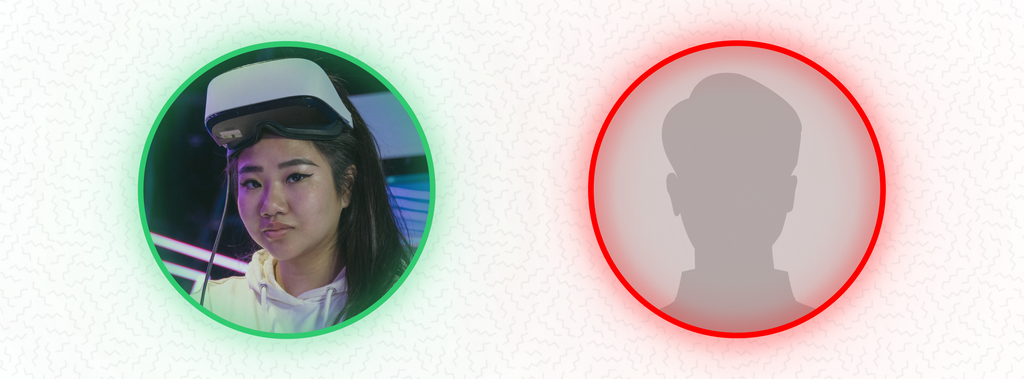
Enhancing your channel's visual appeal starts with the perfect profile picture. Remember, it appears circular on YouTube, so center your image's main elements. Aim for an 800x800px image for clarity across all devices. Acceptable formats include JPG, PNG, GIF (static only), or BMP. Updating your YouTube profile picture also changes it for the Google Account linked to your channel, ensuring consistency across platforms. To stand out, consider using a high-contrast image with vibrant colors to catch viewers' eyes, and make sure it aligns with your channel's theme for instant recognition.
How to Add a Channel Banner
Updating your channel banner is another way to enhance your YouTube channel's visual appeal and brand identity. Here’s how you can add or update your channel banner.
-
Head over to YouTube.com
-
Click on your channel icon in the top right corner and select “View your channel.”
-
Hover over the channel icon on the left and click to edit.
-
Choose “Upload” under the “Channel Banner” section.
-
Crop and adjust your image, then click “Done.”
-
Hit “Publish” to update your channel banner.
Channel Banner Tips

Your channel banner is the first impression viewers have of your channel, so make it count. The ideal dimension is 2560x1440 pixels, with a central safe area of 1546x423 pixels visible on all devices. Ensure key information like your logo, tagline, or call-to-action is within this safe zone. Use high-resolution images in JPG, BMP, GIF (static only), or PNG format, not exceeding 6MB. For an effective banner, incorporate elements that reflect your channel’s theme, use clear, readable fonts, and consider how your banner will look across different devices to maintain a cohesive brand image across all platforms.
YouTube Channel Tips
Upload Your First Video And Learn From It
Create a video that, in your opinion, will immediately grab the attention. However, remember that it's just your first attempt, so mistakes are totally normal, no matter how much energy and time you put into work. Take it as a crucial challenge every aspiring YouTuber experiences and find some moments to learn from! It's an excellent opportunity to discover how people perceive your content, so keep an eye on what they like and dislike, and the insight into your beneficial YouTube strategy will not take long!
Develop A Content Schedule
Having a content schedule helps you to keep everything on track and facilitates the process of creating a stable routine. It reassures your subscribers that they can look forward to regularly watching your fresh videos at a particular time. Therefore, you should manage your time as soon as you've created the channel. Many content creators upload videos daily, which sounds like a good idea, but it might be overwhelming, especially for someone with a full-time job and without experience. So, start with a weekly or even fortnight schedule and boost your output when you get comfortable.
Engage With Your Audience
Like any other social media, YouTube emphasizes engagement, so your success significantly relies on your audience. Therefore, you should constantly keep people interested, and the following tips will contribute to this objective:
-
Stream on YouTube to directly interact with a wider audience without geographical constraints and build mutual trust.
-
Host Q&A sessions to allow your fans to get to know you better, increase engagement, and elaborate on points made earlier.
-
Connect with your audience through other social media platforms to grow your presence. Announce new videos across all the channels and add links to facilitate the search process.
-
Use calls to action to encourage people to keep watching your content. Include CTAs, end screens, video descriptions, and clickable cards in your video scripts.
Monitor Your YouTube Analytics
Use YouTube Analytics to learn more about your channel, ensure progress, find loopholes to improve the outcome of your videos, and appeal to your target audience.
The essential analytics metrics for your channel are:
-
Audience: new and returning viewers, unique viewers, and total members;
-
Overview: views count, subscribers, watch time, estimated revenue for YouTube Partners;
-
Content: views and their average duration, impressions, and their click-through rate;
Analytics on the video level include:
-
Reach: traffic source types and overview;
-
Engagement: summary of how long your audience is watching your video, their likes vs. dislikes, and favorite moments.
All these aspects will help you understand how your videos perform, learn more about demographics and timings, determine what works well for you, and thus ensure your growth!
Handy Tools for Your YouTube Channel
General:
This free tool is a loyal assistant in curating your video content and ranking better on the YouTube algorithm. It has plenty of useful features – advanced keyword research, time-saving templates for engaging thumbnails and annotations, quick tags optimization, and the best time to publish.
VidIQ stands out as a user-friendly YouTube-certified solution designed to optimize your watch time, tags, and social media shares. It offers an array of features, including competitor analysis, advanced keyword research, real-time trending alerts, a cutting-edge YouTube thumbnail generator, video stats comparisons, and an insightful overview of your channel's performance.
Keyword research:
Ahrefs is a superb research tool that never runs out of ideas and updates with new data every month. With Ahrefs' help, you'll discover relevant keywords from a vast database of over 7 billion queries. To add more, it analyzes your competitors, tracks your ranking progress, finds content ideas, and links opportunities.
In minutes, you can generate your content calendar for months or years ahead!
Sponsorships:
StreamElements' Mercury ensures top-tier sponsorships for YouTubers and provides real-time tools that will enhance audience engagement by an average of 60%. In addition to the primary function, this comprehensive suite includes instant goal setting, on-screen shoutouts, live polling, and dynamic thumbnails. It may be hard to believe, but these offerings are free to use and promised to be just the beginning of an extensive lineup of planned tools.
Content management:
As a content creator, you'll face numerous tasks and responsibilities, from content creation and publication to managing your workflow and meeting deadlines. Notion is one of the most popular tools for organizing and managing your info to turn it into an all-in-one workspace. It offers a diverse collection of templates, enabling you to save time and energy while keeping your content well-structured and easily accessible.
Live Streaming:
Live streaming has become an increasingly valuable method to connect with your audience and ensure that your name and message are spread effectively. OBS Studio, an exceptional open-source tool, is the very first and most popular tool developed for live streaming and video recording. With its open source, it offers complete customization of your streams for no price at all, and it's a reasonable competitor for every streaming software on the market, including free and paid options.
Lightstream is a powerful live-streaming solution that allows you to broadcast on YouTube directly from your browser. With Lightstream, you can sidestep the hassles associated with downloading, installing, and configuring software, as it seamlessly takes care of encoding and leaves you with outstanding results without excessive CPU usage.
To learn more about streaming software and find more options, check out our article with the best YouTube live-streaming options at the moment
Summing it up
Starting a YouTube channel is a challenging endeavor that requires passion, dedication, and a commitment to continuous learning. In return for your consistent work, YouTube offers immense opportunities for creativity, self-expression, connecting with a global audience, and building a loyal subscriber base. Although success doesn't often happen overnight, starting a channel can be an incredibly rewarding and fulfilling career. Work hard, enjoy the journey, and see how YouTube will open doors to various opportunities, including brand collaborations, sponsorships, and even becoming a sustainable source of income!




