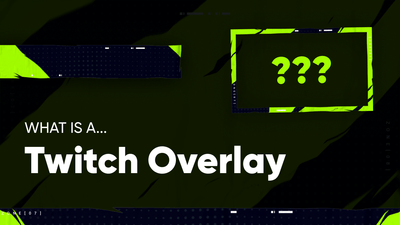This guide will give you correct sizes and ratios for all of the assets you can use on your YouTube stream. And don't worry, these size suggestions are based on the most recent 2023 updates to YouTube and we'll keep this guide updated on any future adjustments.
| Graphics Type | Dimensions | File Type | File Size |
| Youtube Channel Banner | 2560 x 1440 px | PNG, JPEG | 6MB |
| Youtube Profile Image | 800 x 800 px | PNG, JPEG, GIF | 4MB |
| Youtube Video Thumbnail | 1280 x 720 px | PNG, JPEG, GIF | 2MB |
| Youtube Webcam Overlay | 1280 x 720 px (16:9) | PNG, WEBM | 10MB |
| Youtube Alerts | 800 x 600 px | PNG, WEBM | 3MB |
| Youtube Loyalty Badges | 48 x 48px | PNG, JPEG | 1MB |
| Youtube Emotes | 48 x 48px | PNG, JPEG | 1MB |
| Youtube Watermark | 150 x 150 px | PNG | 1MB |
Youtube Channel Banner

Because YouTube channel art banners are cropped differently on different platforms, it's critical to pay attention to dimension sizes while creating artwork that can communicate properly at every size.
- Tablet display: 1855 x 423 px
- Mobile display: 1546 x 423 px
- TV display: 2560 x 1440px
- Desktop: 2560 x 423px
General rule: the middle area of 1546px by 423px is the safe area displayed on all devices.
This is where you should keep any logos, text, or image key elements.
Dimensions: 2560 x 1440 px
Maximum File Size: 6MB
Accepted File Types: PNG, JPEG, GIF, BMP
Youtube Profile Image

Your "channel icon" or "YouTube avatar" is the name given to your YouTube profile picture. You should create an easy-to-recognize YouTube profile photo. Remember, that profile image will be automatically resized to 98 x 98 px, so make sure it crops in a way that clarifies your image or logo.
Dimensions: 800 x 800 px (1:1 aspect ratio)
Maximum File Size: 4MB
Accepted File Types: PNG, GIF (static)
Pay attention: If your YouTube channel is linked to a Google Account, updating the profile image on your YouTube channel will also change the profile image on your Google Account.
YouTube Thumbnail Size

Whether you're creating one for your next live broadcast or an updated video, you'll need a thumbnail that will grab the attention of your target audience. Remember that your livestream thumbnail is the first point of contact for potential viewers of your live video, so create an impression with it. The required aspect ratio is 16:9.
Dimensions: 1280 x 720 px (16:9 aspect ratio)
Maximum File Size: 2MB
Accepted File Types: PNG, JPEG, GIF
YouTube Webcam Overlay Size

There are two primary aspect ratios to consider when using a webcam: more common 16:9 and 4:3, so your option will be determined by your webcam's resolution.
Use transparent PNGs for static camera overlays; they're the perfect option because they enable transparency and have a tiny file size. WEBM is the best option for animated webcam overlays because it provides transparency and has the smallest file size. While transparent GIFs can be used, the file sizes will be enormous, affecting the performance of your computer and broadcast.
Dimensions: 1280 x 720 px (16:9), 800 x 600 px (4:3)
Accepted File Types: PNG (Static), WEBM (Animated)
Make your Stream glow with our FREE animated neon webcam overlay pack!
YouTube Alerts Size

For our YouTube alerts, we use an 800 x 600 px resolution, and we recommend that you do the same. It allows you to make a creative design in a default size for an OBS browser source and a Streamlabs alert box widget
Always try to keep your alerts under 3 megabytes in size. Maintaining a modest file size ensures that you get the best performance out of whatever streaming application you use (Such as OBS Studio or Streamlabs).
For static alerts, transparent PNGs are the best option as they provide transparency while maintaining a small file size. For animated alerts, WEBM is the perfect option. It allows transparency, has a minimal file size and provides the highest possible quality.
Dimensions: 800 x 600 px
Recommended File Size: under 3MB
Maximum File Size: 10MB (Streamlabs), 30MB (StreamElements)
File Types: PNG (Static), WEBM (Animated)
Explore dozens of the best animated alerts for YouTube Gaming in our library!
YouTube Loyalty Badges Size

In comments and the Community page, badges will appear as 14 x 14 px, and in live chat, they will show as 16 x 16 px pictures.
Remember that in order to add badges to your channel, you must be eligible for memberships.
Dimensions: minimum 32 x 32 px
Maximum File Size: 1MB
File Types: PNG, JPEG
YouTube Membership Emoji Size

YouTube recommends upload an emoticon to YouTube that is at least 32 x 32 px in size. Although they will appear as a 24 x 24 px picture on mobile devices and most monitors. On Retina and HiDPI devices, the images show at 48x48 points or higher.
Remember that you must be eligible for memberships to add emotes to your channel.
Dimensions: 48 x 48px (preferred) to 480px x 480px
Maximum File Size: 1MB
File Types: PNG, JPEG, GIF (static)
YouTube Watermark Size

A watermark is similar to a logo, except that it is incorporated in your live video. It's usually small and tucked away in the corner so as not to disrupt the stream. Watermarks are used for a variety of reasons, including copyright protection and assisting viewers in identifying the streamer.
Dimensions: 150 x 150 px
Maximum File Size: 1MB
File Types: PNG