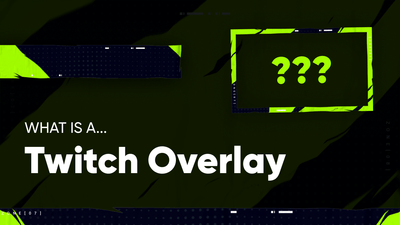Unless you submit your own custom badges, Twitch gives its own set of subscriber badges available across all channels by default.
How to Get Badges on Twitch?
To get sub badges you should become a Twitch Affiliate or Twitch Partner. These programs reward content creators with many perks, including custom emotes and sub badges.
Consider how loyalty badges will combine with other elements of your channel, such as your banner, buttons beneath your stream, and the overlay. All parts should come together to a single style of your stream.
Loyalty Badges Tier System
Based on your status you can set up badges with different levels of significance.
Affiliate Program
The sub badges depend on how long a subscriber has been a part of your channel: base (new subscribers), two months, three months, six months, nine months, and a year.
Partner Program

Sub badges can last up to ten years. You'll be able to gain more badge spots as your Affiliate/Partner term increases.
Twitch Badges Size Requirements

Go to your dashboard to manage badges. Enter the Preferences, then Partner or Affiliate. Scroll down to the Subscriptions section and select Loyalty Badges from the drop-down menu.
-
Three image sizes: 18 x 18 px, 36 x 36 px, and 72 x 72 px.
-
PNG format with a transparent background
-
Maximum file size: 25kb
Dive deeper into the technical details about badges setup in our guideline.
In Conclusion

Sub badges are the way to honor your community members with the visual award. They're a form of thanking your subscribers for their support and encouraging them to stick with you on your journey.
Choose a sub badge representing a distinct characteristic that your audience may relate to. After all, Twitch is all about community and having a good time, so go ahead and do it. And we, in turn, provide you with the best sub badges bundles, so go to our badges library to find the right one for you.