
Discord provides its users with plenty of badges, but have you ever wondered what they mean? You've come to the right place with this question because we'll get into the specifics of acquiring the badges and their meaning in this article. Let's start the exploration to make you an expert in badges as soon as possible!
What are Discord Badges?
Badges are little icons which appear on profiles and help to identify users as associates of particular groups. Some are simple to get, while others have extra criteria or are no longer available. The number of badges for profiles is not limited, which means you can have a dozen stacked in a hierarchical order.
How to get all Discord Badges?
Typical Badges
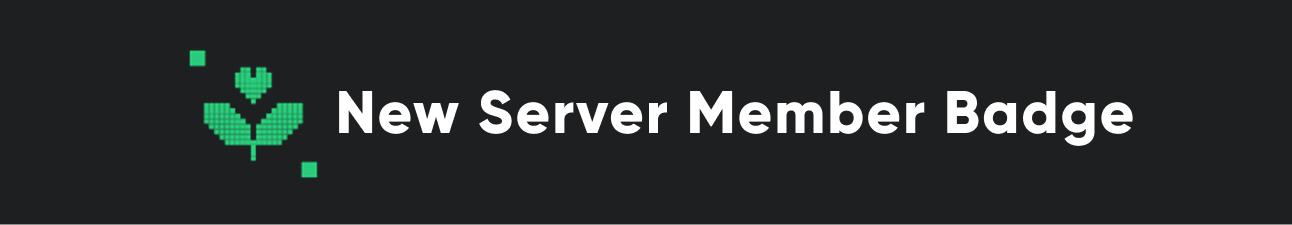
-
New Server Member Badge
All users who have just joined a server automatically receive this badge. It appears like a role icon and displays the greeting "I'm new here, say hi!" when clicked.
This badge disappears when the membership duration crosses the week threshold, so you won't have time to get annoyed!

-
Nitro Badge
This badge indicates users with a subscription to Discord Nitro. It will appear on the profile with any Nitro plan, including the most popular Nitro, as well as low-budget Nitro Basic and Nitro Classic, which is no longer available for purchase, but remains valid for users who subscribed earlier.
To obtain this badge, choose the relevant Nitro subscription and sign up! There are currently two plans: Nitro costs $9.99 a month, and the Basic version costs $2.99. In addition to the badge, you unlock some perks like bigger file sharing, HD streaming, new emoji and stickers, custom video backgrounds, and other pleasant privileges.
Hover your cursor over the badge to find out the subscription date, and remember that it's taken away once the membership has run out.

-
Server Booster Badge
These badges are given to users who support their favorite servers with the help of a Server Boost.
You can easily find out how long others have boosted servers by hovering over the badge or by the emblem's looks because Booster evolves and alter in appearance in gratitude for consistent boosting! And vice versa, if you stop boosting servers, the badge will degrade to its previous form.

-
Crown Badge
The owner crown is another badge that automatically appears when you create a new server. It's shown only in the server's membership list to help others figure out who's the boss if they need any assistance. The crown, however, is only visible if the server owner does not turn the function off. If owners do not want the crown icon to appear, they may turn this feature off.
-
HypeSquad Badges
HypeSquad is a promotional program that represents Discord at different events. The process of joining one of the HypeSquad Houses is pleasantly easy. Once you're done, you'll be a beloved HypeSquad member with a nice shiny badge and an exclusive HypeSquad-only newsletter!
To get this type of badge, you must complete the HypeSquad 5-question quiz in the User Settings menu, after which you'll receive one of three badges, depending on your answers and, consequently, the house you were sorted in.
And now about what you should lean towards in answers to work your way into a particular one:

- HypeSquad House of Balance
Green House: compromising and sharing answers

- HypeSquad House of Bravery
Purple House: confident, optimistic, and bold answers

- HypeSquad House of Brilliance
Orange House: patient, self-betterment answers
By the way, you're free to retake the test in User Settings > HypeSquad! If you'd like to be in a different house, you can switch the badge color by pondering over the houses' qualities and choosing a bit different answers.
Rare Badges

-
Hypesquad Events Badge
From time to time, Discord organizes events all around the world, and this type of badge may be earned by attending any of them. Unfortunately, the Hypesquad Events badge has recently become uncommon since Discord no longer runs as many events as before, so it's pretty challenging to obtain.

-
Bug Hunter Badge
Discord provides devoted bug hunters with one of the following badges
Green – common Bug Hunter badge
Golden – Bug Hunter badge for multiple finds and advanced bug hunting
As you might guess, you should become an integral part of the Discord Testers program to earn this badge and prevent the Discord app from diminishing a user's experience. Thus, if you report a bug, you're eligible for this type of badge. To ensure the Bug Hunter obtaining, open Discord Testers Invite Page and click on Accept invite. You'll be redirected to the Discord Testers Server with all the requirements and frequently asked questions about bug testers and reporters!
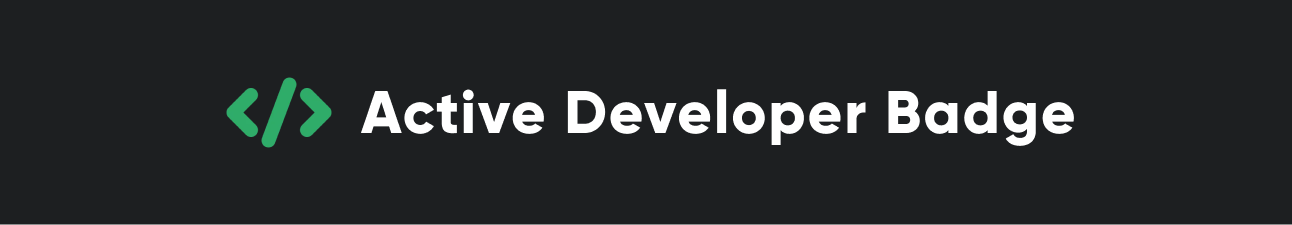
-
Active Developer Badge
This badge indicates that Discord acknowledges your hard work in the developer community! It's available to any developer or team with at least one active application. Although the app doesn't have to be verified, it must receive at least one app command in the last 30 days.
Create an app here and head to the Developer Portal to grab your well-earned badge! You'll see a prompt to join the Active Developer Program, where you'll need to select an active app, designate your official server for the app, select a developer news channel for updates to appear in and wait for your Active Developer Badge to appear on your profile.

-
Discord Partner Badge
When a server becomes officially partnered with Discord, it gets an impressive list of perks, including the Partner Server Owner Badge. Discord distinguishes the owners of burgeoning communities and trusted content creators indeed. It bestows free Nitro, server boosting to level 3, priority contact with Discord Support, unique URLs, exclusive features before they're available for other users, and more. Hence, the badge is not even the coolest part of being a partner! However, it's one of the rarest badges to earn, and there're specific communities that tend more to be accepted:
-
Subreddits with 8000+ followers
-
Influencers (Twitter, Instagram, etc.)
-
Streamers (Twitch, YouTube, etc.)
-
Content creators
-
Large communities
-
Non-profit organizations with a valid EIN
To get this badge, check out if you're eligible here, open the Server Settings, select the Partner Program option on the lower-left side, scroll down, and find the Apply for Partnership button. Then, click on it, fill in the application form, and wait up to 30 days for Discord to come to a decision!

-
Discord Staff Badge
This one may be self-evident, but it's not superfluous to clarify that Staff Badge is issued to all Discord staff. It helps to differentiate staff members from regular users. If you ever see someone with a Discord Staff badge, know that they spend most of their time planning how to improve your Discord experience! Obtaining the Staff badge doesn't come with any benefits or extras. It goes without saying that after leaving your job, you'll forfeit your badge.
No Longer Obtainable Badges

-
Moderator Programs Alumni (fka the Certified Moderator) Badge
This badge could be obtained by those who had demonstrated proficiency in the Discord Moderator Exam and had been active on Discord's Certified Moderator's server for at least three months. Unfortunately, this badge is now unavailable due to the suspension of the Discord Moderator Exam, but let's look forward to its return!

-
Early Supporter Badge
There used to be just one and only a $5 version of Discord Nitro long ago. Once the $10 Nitro was launched, Discord gave the Early Supporter badge to everyone who had a Nitro membership in the early days as a token of appreciation. All users who subscribed to Nitro before October 10th, 2018, received this badge, and there's no way to obtain this badge unless you've had Nitro before the end date. But, thinking positively, now you'll understand what it means when you meet it on someone's profile!

-
Early Verified Bot Developer Badge
Discord stopped granting this badge in the last months of 2020, but it still can be seen on the profiles of those who had acquired it earlier. It was awarded to users who verified a new bot, aka plugin, that could improve the Discord experience. However, you had to wait until your bot was installed on 75 servers or more to get the badge, so even before discontinuing, it was one of the elite. It is still a trust factor when your bot has a verified icon, leading to a bigger user audience.

-
Supports Commands Badge
This badge is only obtainable to bots that can execute one or more slash commands. Consequently, when there are no guild commands, the badge does not display since it would confuse the users.
After all
If you've already finished reading the article, you're the lucky badge expert! It'll make it easier to distinguish other users with badges and efficiently get your own, so don't waste your time and start your badge collection right now!




