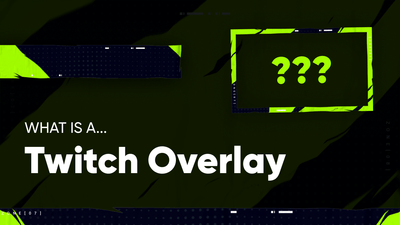Choosing the Best Streaming Spot in Your Home
The first step is to choose the best streaming spot in your home. This can be tricky, especially if you live in a small space. However, there are a few things to keep in mind that will help you make the best decision.
-
First, consider the lighting in your potential streaming space. Good lighting is important for streaming, so you'll want to make sure there's plenty of natural artificial light that won't cause glare on your screen.
-
Second, think about the noise level in your potential space. You'll be doing a lot of talking while you stream, so it's important to choose a space that won't be too loud or echo-y.
-
Finally, consider the layout of your potential space. You'll need to have enough room for all of your equipment, so measure before you commit to a spot!
Once you've found the perfect spot, it's time to start setting up your streaming studio!
Customize Background
The room you're in while streaming, as well as the overlay you choose to go with it, will create the tone for your streams and express your brand to your audience. Make sure the room reflects your personality and it is a place where you can express yourself and your passions freely. Don't feel obligated to follow the latest trends. Better create a setup that makes your streams look YOURS.
Here are some ideas on what you can add on the background:
-
Posters and artworks
-
Books
-
Favorite game-themed stuff
-
Merch and the mini-figures
-
Neon signs
-
Nanoleaf lights
-
Custom panels
-
Beautiful plants
-
Digital chalkboard
-
Unusual-shaped shelves
-
Soft lighting, comfy blankets, knickknacks
-
Candles
-
Pets (why not?)
If you're unsure where to start, here you can find even more room background ideas.
Streaming Room Inspiration
Here are some examples of great stream rooms for you to get some inspiration!




Use hashtags like #streamingsetup #streamingroom #gamingsetup on Twitter and Instagram to find even more inspiration from other streamers.
Soundproof Your Space
Soundproofing is especially important if you live in a loud area or have roommates. There are a few different ways that you can soundproof your space. You can buy some acoustic panels to hang on your walls or buy a soundproofing blanket to drape over your furniture. No matter how you choose to soundproof your space, make sure that it's effective, and your viewers cannot hear any unwanted noise in the background.
Technical Setup
Now when you know how to improve your stream and the background your viewers are seeing, there are some other technical things you should consider as well.
-
Get decent lighting.
-
Invest in a good microphone.
-
Pick the right web camera for streaming.
Want to gain even more insights and tips on turning your room into a professional streaming studio? Redfin consulted with our colleagues from the streaming industry and us to share our best tips on how you can create a streaming room in your apartment. You’re sure to find some great tips to get you started on 12 Tips to Create the Perfect Streaming Room in an Apartment.
Final Thoughts
Setting up a great streaming studio isn't something that can be done in a day. But with these steps you'll make it faster:
-
Choose the best streaming spot in your home
-
Customize background
-
Soundproof your space
-
Get good lighting
-
Invest in a good microphone
-
Pick the right web camera for streaming
With a bit of investment of time and money, you will create your ideal video production studio setup at home. Kudos!
Want to more know about ins and outs of streaming on Twitch? Check out this guide!