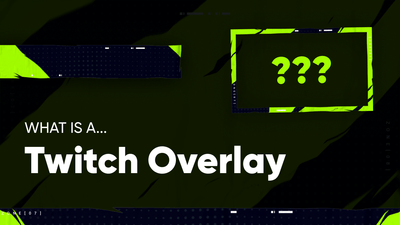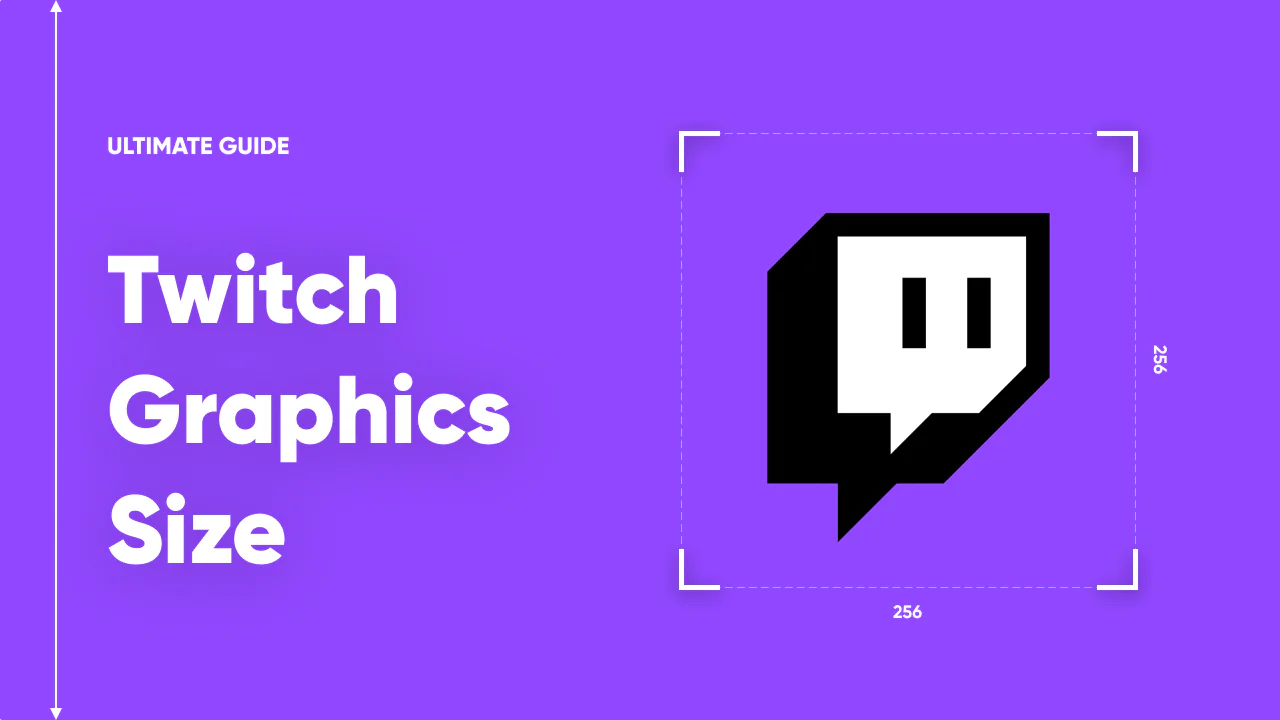
This guide is designed to equip you with the latest specifications for every visual aspect of your Twitch channel, including banners, profile pictures, overlays, and widgets. Adhering to these specifications ensures your channel remains visually appealing and compliant with Twitch requirements in 2024. Make sure to bookmark this page to stay informed about any future updates to these guidelines and keep your channel both appealing and compliant.
| Graphics Type | Dimensions | File Type | File Size |
| Twitch Profile Picture | 800x800 px | PNG, JPEG, GIF | 10MB |
| Twitch Profile Banner | 1200x480 px | PNG, JPEG, GIF | 10MB |
| Twitch Webcam Overlay | 1280x720 px (16:9), 800x600 px (4:3) | PNG, WEBM | 10MB |
| Twitch Offline Banner | 1920x1080 px | JPEG, PNG | 10MB |
| Twitch Panels | 320x70 px | PNG, JPEG, GIF | 2.9MB |
| Twitch Alerts | 800x600 px | PNG, WEBM | 3MB |
| Twitch Emotes | From 112x112px to 4096x4096px | PNG, GIF | 1MB |
| Twitch Badges | 18x18 px, 36x36 px, and 72x72 px | PNG | 25KB |
Twitch Profile Picture Size

The profile picture (or avatar, as we call it) is the most prominent part of your profile. Whether you want to use a beloved image of yours or apply specific branding, this image will be one of the first impressions you create on viewers.
Dimensions: 800x800 px
Maximum File Size: 10MB
Accepted File Types: PNG, JPEG, GIF
Twitch Profile Banner Size

For an optimal Twitch Profile Banner, aim for 1200x480px. This dimension ensures your banner adapts well across different browser widths, as Twitch automatically adjusts the height to 480px and stretches wider images to match the browser window. To ensure your banner looks good on all screens, design it to be as wide as possible. Place key visuals on the left to maintain visibility across various display sizes, guaranteeing a cohesive and attractive presentation on any device
Dimensions 1200x480 px
Maximum File Size: 10MB
Recommended File Types: JPEG, PNG, GIF
Twitch Webcam Overlay Size

When setting up your webcam for streaming, choosing the right aspect ratio—16:9 or 4:3—is crucial and depends on your webcam’s resolution. Most streamers opt for the wider 16:9 ratio for its modern look, but the classic 4:3 can suit certain styles or games better.
For clear, crisp static overlays, PNG is the preferred format due to its transparency support and efficient file size. For dynamic, animated overlays, the WEBM format is recommended for its balance of quality, transparency, and minimal file impact, ensuring your stream runs smoothly. While GIFs are also an option for animation, they tend to be larger in size, potentially hindering your stream performance.
Dimensions: 1280x720 px (16:9), 800x600 px (4:3)
Accepted File Types: PNG (Static), WEBM (Animated)
Twitch Panels Size

Enhancing your Twitch channel with sleek panels not only elevates its appearance but also ensures your most important information is conveyed effectively. Twitch sets a standard panel width of 320 pixels and automatically adjusts any panel wider or narrower to this width. However, incorrect sizing could lead to visual distortion, potentially compromising the panel's appearance and usability.
For panel height, you have more creative freedom. We recommend a height of 70px as the sweet spot for incorporating both text and imagery clearly. This height is versatile, fitting well in various design layouts without compromising the panel's functionality or aesthetic appeal.
Dimensions: 320x70 px
Maximum file size: 2.9 MB
Twitch Offline Screen Size

Twitch offline banner is crucial for maintaining a professional look even when you're not live. Given the Twitch video player's 16:9 aspect ratio, it's essential that your offline banner adheres to this format. Opting for 1920 x 1080px dimensions will ensure your banner image remains crisp and visually appealing across all devices, including 4k screens.
Dimensions: 1920x1080 px
Maximum file size: 10MB
Twitch Alerts Size

The optimal resolution for Twitch alerts is 800x600px, perfectly suited for OBS browser sources or Streamlabs alert box widgets. This size strikes a balance between quality and layout customization flexibility for your alert designs.
Regarding file size, while Streamlabs caps at 10MB and StreamElements at 30MB, aiming for a file size below 3MB is a wise move. Keeping alerts lightweight ensures they're quick to load and smooth to display across various streaming platforms like OBS Studio and Streamlabs, enhancing both streaming and viewer experience.
For static alerts, transparent PNGs are recommended due to their support for transparency and minimal file size. For animated alerts, opt for WEBM format, which offers transparency, low file size, and superior quality, ensuring your alerts are both effective and efficient.
Dimensions: 800x600 px
Recommended File Size: under 3MB
Maximum File Size: 10MB (Streamlabs), 30MB (StreamElements)
File Types: PNG (Static), WEBM (Animated)
Twitch Emotes Size

Twitch emotes are exclusive perks for affiliates and partners, and they require approval from Twitch before they can be used. Following a recent update, Twitch now requires that emotes be submitted in a single size, ranging from 112x112px to 4096x4096px, with a maximum file size of 1MB.
For optimal compatibility and quality, ensure your emotes are in PNG format, featuring a transparent background to blend seamlessly with Twitch's interface, and aim for a file size of less than 512KB. This balance between resolution and file size helps maintain the performance of your channel while offering viewers high-quality, expressive emotes.
Dimensions: From 112x112px to 4096x4096px
Maximum File Size: 1MB
File Types: PNG, GIF
Twitch Badges Size

Subscribing to a Twitch channel earns viewers a unique chat badge, symbolizing their support and engagement within your community. These badges, visible next to their names in chat, evolve as subscribers reach new milestones, allowing you to customize and celebrate their loyalty and ongoing contribution.
Twitch badges can be immediately implemented without needing the platform's approval, enabling you to swiftly acknowledge and reward your subscribers. The badges should be designed and submitted in three sizes to ensure clarity and visibility across devices: 18x18 pixels, 36x36 pixels, and 72x72 pixels. This tiered sizing allows for detailed designs that are recognizable at any device, enhancing the subscriber experience and fostering a sense of belonging and achievement within your channel's community.
Dimensions: 18x18 px, 36x36 px, and 72x72 px
Maximum File Size: 25KB
File Types: PNG
Wrapping it up
As we conclude this guide, it's clear that the visual components of your Twitch channel play a pivotal role in engaging and retaining your audience. With these guidelines in hand, you're well-equipped to craft a streaming channel that's both visually appealing and compliant with all requirements. Happy streaming!